Risk engine
Introduction
The risk engine is a low-code interface that helps you define and apply your risk assessment rules to your cases.
The key concept to understand:
-
Deployment status and versioning : when building on a risk engine, it will be auto-saved as Draft until you publish it and turn it online. Once it’s published, the versioning will start, and all updates that you save and publish afterwards will be stored as previous versions.
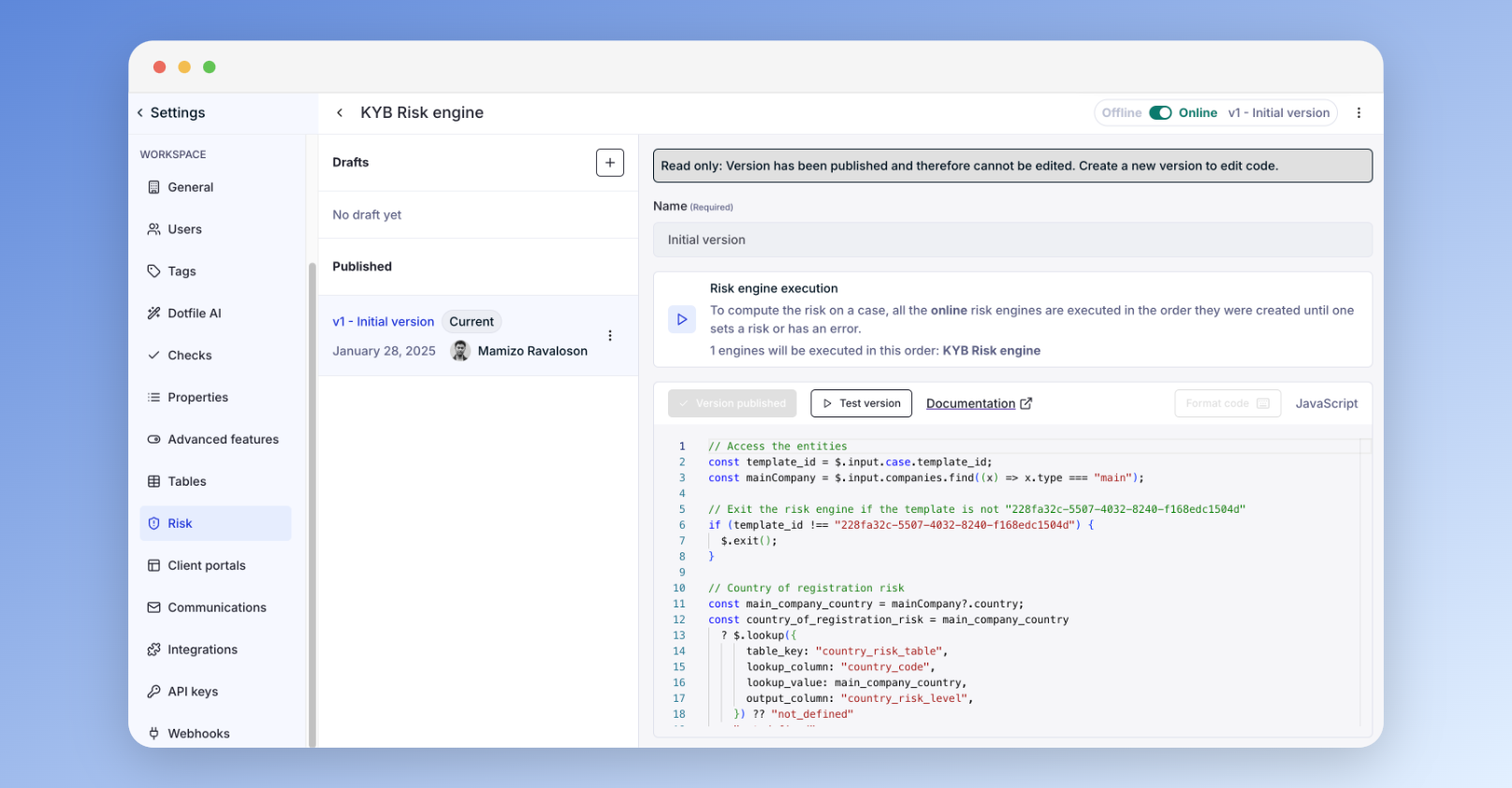
-
Multiple risk engine : You can have multiple risk engines online at the same time. This is for example when you have very different risk assessment rules for different types of cases (KYB and KYC cases for instance). In this case, it’s possible to build a routing logic on each risk engine to make sure the relevant online one is applied.
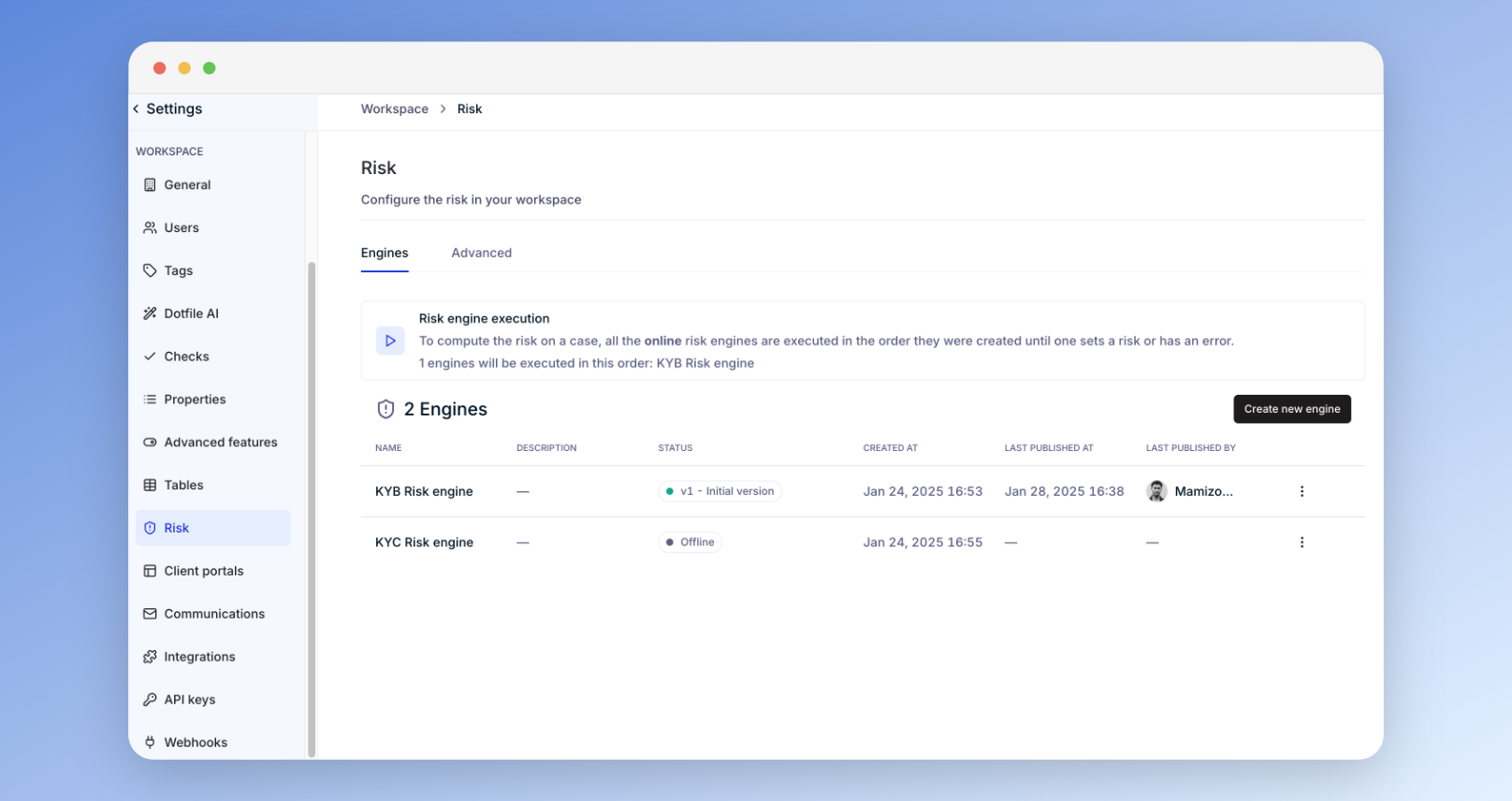
Access the inputs
The inputs for your risk engines must be data centralized inside Dotfile. These inputs can be retrieved using predefined JavaScript methods.
$.input.case: Access the Case object$.input.companies: Access an array of the companies of the Case$.input.individuals: Access an array of the individuals of the Case$.input.companies.checksor$.input.individuals.checks: Access an array of checks of a company or an individual
Examples :
// Isolate the main company
const mainCompany = $.input.companies.find((x) => x.type === "main");
// Isolate the beneficial owners
const UBOs = $.input.individuals.filter((x) => x.is_beneficial_owner);
Use Lookup Tables
Lookup tables enable you to map inputs for your Risk Engine, which is particularly useful for defining mappings such as country or industry risk levels. For instance, you can assign different risk levels or scores to properties with multiple option values based on your specific criteria.
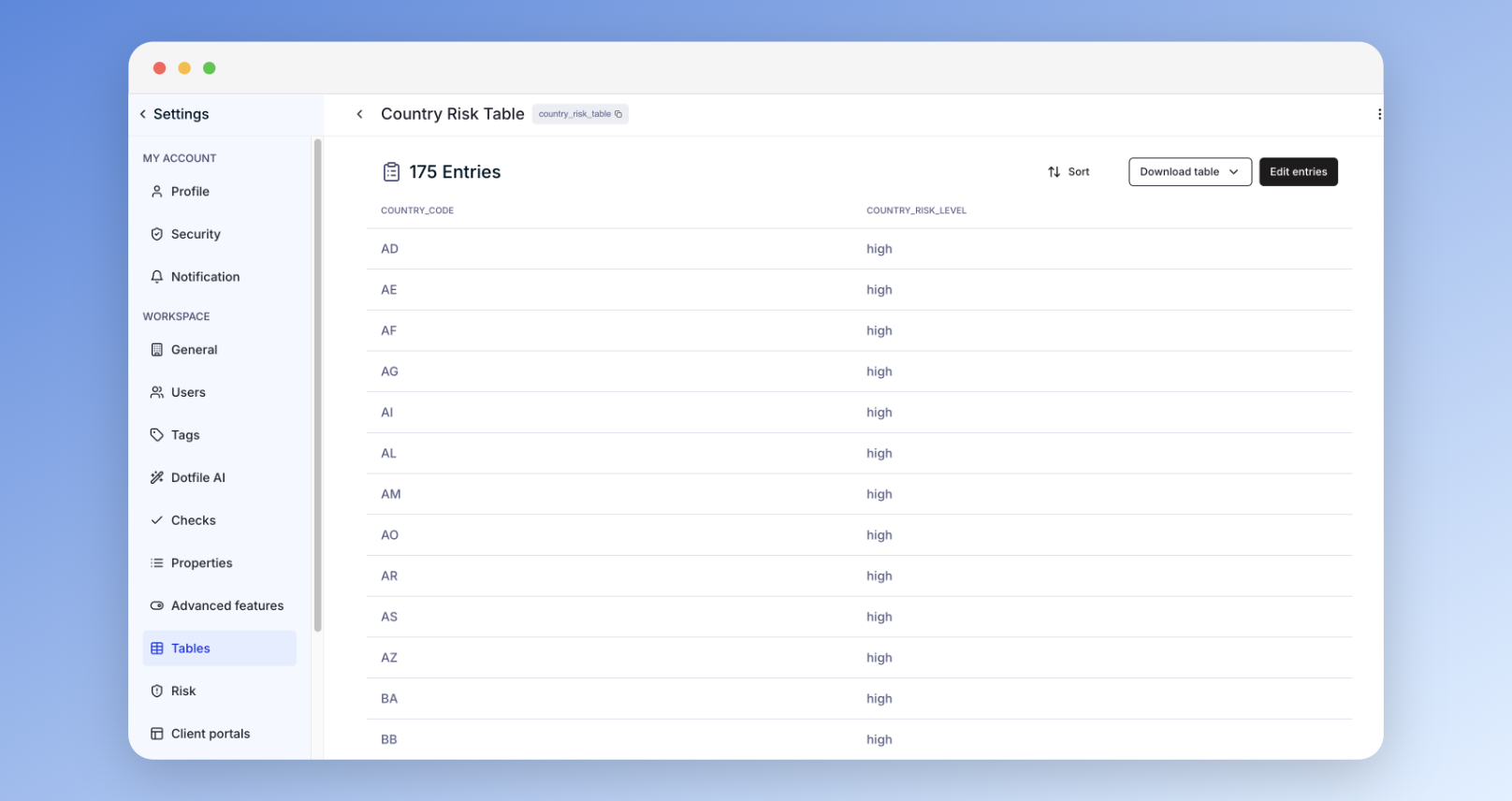
How to Create a Lookup Table :
- Navigate to Settings and open the Tables tab.
- Upload your table file in one of the supported formats:
.csv,.xls, or.xlsx
Once uploaded, these tables can be referenced in your risk assessment rules using the predefined method $.lookup()
Example :
const mainCompany = $.input.companies.find((x) => x.type === "main");
const main_company_country = mainCompany?.country;
const country_of_registration_risk = main_company_country
? $.lookup({
table_key: "country_risk_table",
lookup_column: "country_code",
lookup_value: main_company_country,
output_column: "country_risk_level",
}) ?? "not_defined"
: "not_defined";Use the predefined methods
Method | Description |
|---|---|
|
|
|
**Parameters for
|
| Stops the execution of the code |
Risk Engine Example
// Inputs
const beneficial_owners = $.input.individuals.filter(
(x) => x.is_beneficial_owner,
);
const main_company = $.input.companies.find((x) => x.type === "main");
// Helpers
function ageInYears(date) {
date = new Date(date);
const today = new Date();
const difference = today.getTime() - date.getTime();
return difference / (1000 * 3600 * 24 * 365);
}
// Risk flags
const prohibited_risk_flags = {};
const high_risk_flags = {};
/*--- Define an exit condition for the risk engine ---*/
if (!main_company) $.exit();
/*--- Maturity score ---*/
let maturity_score = 100;
if (main_company.registration_date) {
const age = ageInYears(main_company.registration_date);
if (age > 2) maturity_score = 50;
}
/*--- Country of registration score ---*/
let registration_country_score = 100;
if (main_company.country) {
const found_score = $.lookup({
table_key: "countries",
lookup_column: "country",
lookup_value: main_company.country,
output_column: "score",
output_type: "number",
});
const found_risk = $.lookup({
table_key: "countries",
lookup_column: "country",
lookup_value: main_company.country,
output_column: "risk",
});
if (typeof found_score === "number") registration_country_score = found_score;
if (found_risk === "High") high_risk_flags["High risk country"] = true;
}
/*--- AML Sanction Flag ---*/
const positive_hit_types = [];
$.input.individuals.forEach((ind) => {
// Find the AML check for the current individual
const aml = ind.checks.find((check) => check.type === "aml");
// If an AML check is found, proceed to push its data
if (aml && aml.type === "aml" && aml.data.true_positive_list_types) {
positive_hit_types.push(...aml.data.true_positive_list_types);
}
});
if (positive_hit_types.includes("sanction")) prohibitedRiskFlags["AML sanctions"] = true;
/*--- Define the score components ---*/
const components = {
"Maturity score": maturity_score,
"Registration country score": registration_country_score,
};
/*--- Calculate the final score ---*/
const score = Math.ceil(
maturity_score * 0.2 + registration_country_score * 0.5,
);
/*--- Define the risk scales and thresholds ---*/
const level =
Object.keys(prohibited_risk_flags).length > 0
? "prohibited"
: score >= 2200 || Object.keys(high_risk_flags).length > 0
? "high"
: score < 1800
? "low"
: "medium";
/*--- Apply the risk score and level to the case ---*/
$.set_risk({
level,
score,
components,
flags: { ...high_risk_flags, ...prohibited_risk_flags },
});
Automated risk via APIIf you wish to manage the risk assessment on your side, you can use our dedicated API endpoint to set the risk score and its different components.
Using this endpoint in combination with our webhooks will allow you to recompute the risk whenever changes on the case and its entities occur. More information can be found here.
Support and Services for Risk Engine DeploymentThe Dotfile team is here to support you in deploying your risk engine. We’ll provide technical guidance and run workshops to help you implement your custom risk model based on your input, such as an Excel or Google Sheet.
Your risk engine should leverage centralized data in Dotfile, including data collected through the Client Portal, manual inputs, or external sources integrated via API. If you need to adjust the risk assessment rules, our team is available to guide you and support updates effectively.
Updated 5 months ago
