Assignment
Introduction
Cases can be assigned to teammates to dispatch work. The assignee of the case will receive notifications on his case progress.
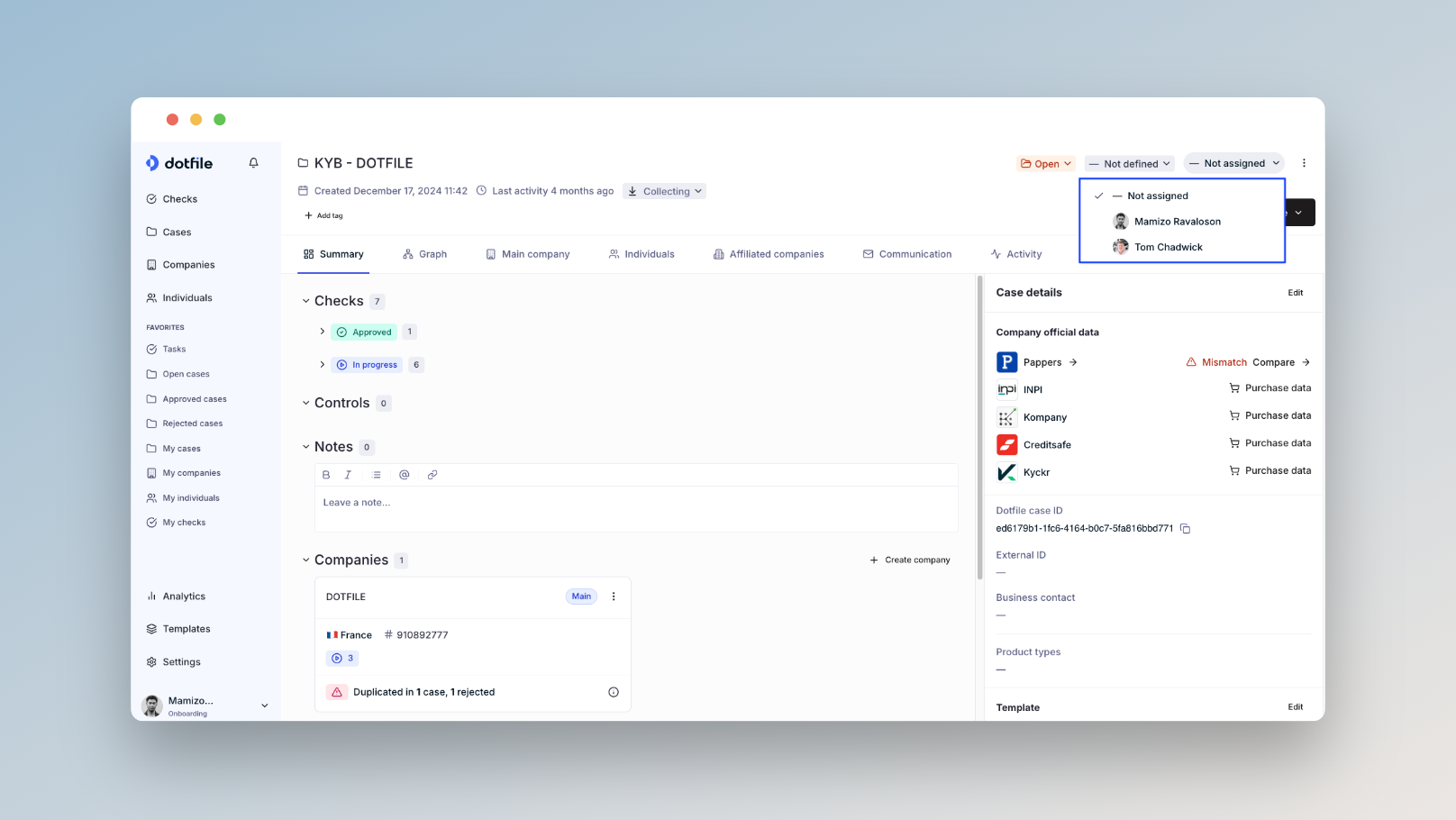
Auto assignment
Cases can be automatically assigned to a specific team or analyst based on various factors such as case risk level, country of the onboarded company/individual and other relevant criteria. It also allows you to:
- Randomly Distribute cases: Distribute the cases among team members.
- Assign based on workload: Automatically allocate cases to the team member with the lightest workload.
To configure auto-assignment rules, go to Settings > Users > Auto Assignment Rules.
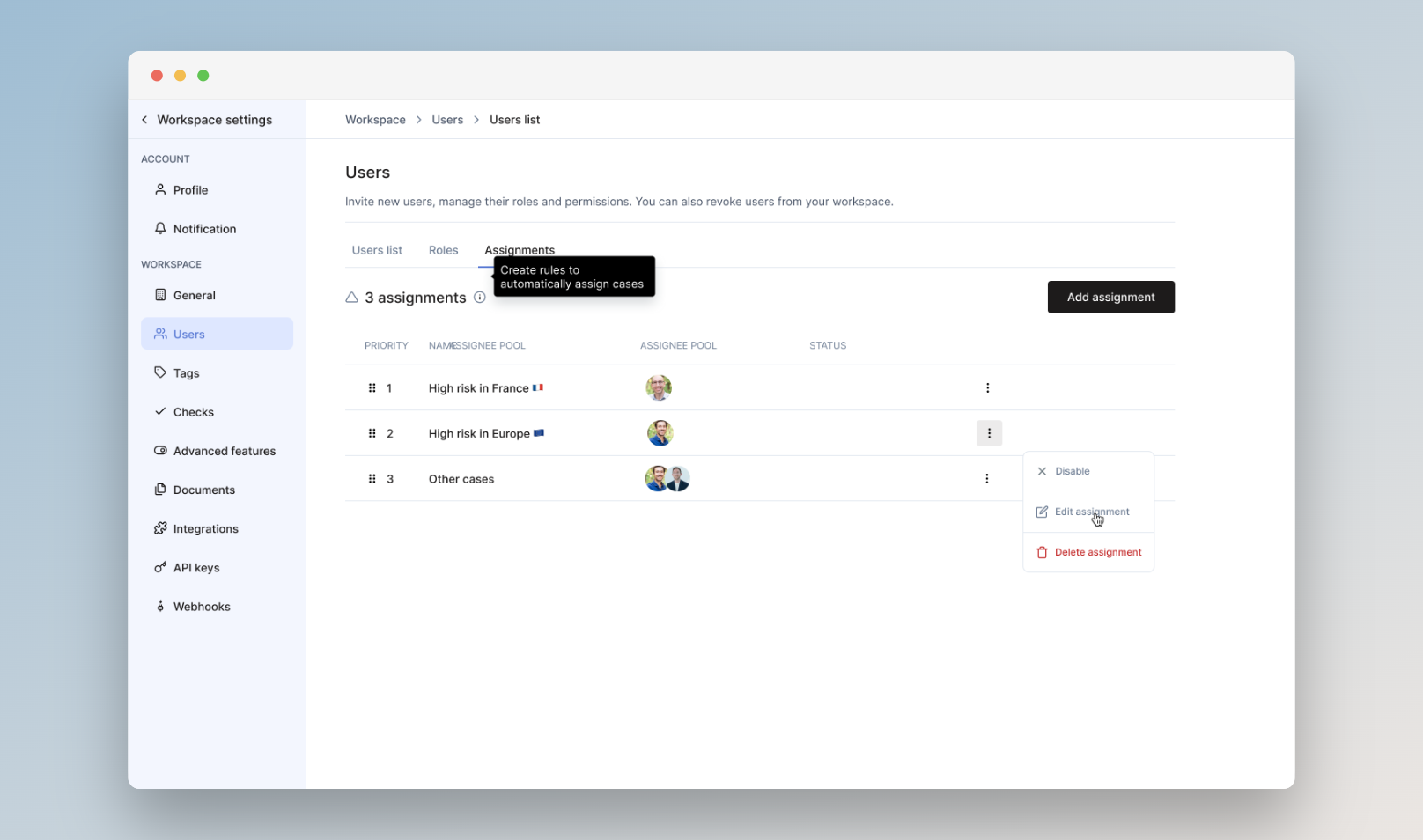
Updated 5 months ago
