AML Screening configuration
Introduction
This article will walk you through how to comply with AML regulations by screening individuals and companies against Sanctions, PEP, Adverse Media, and other lists.
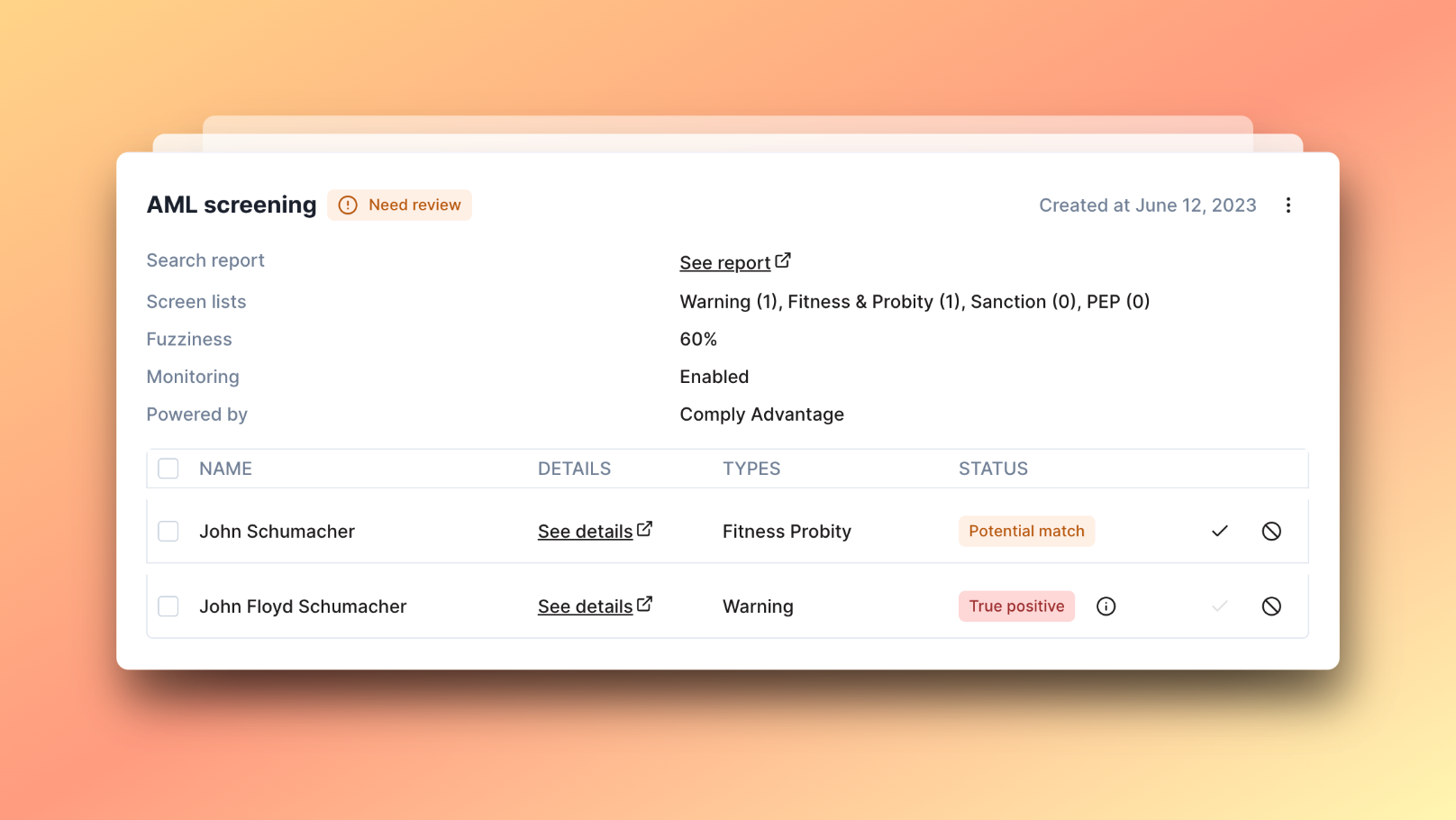
Launching a Screening
You can launch a screening from any individual or company profile page, by adding a new check and selecting AML Screening.
You can also use a Template that will automatically launch an AML Screening on all the Case entities on which you require it (Company, Beneficial Owner, Legal Representative, Applicant, Shareholder).
Additionally, AML Screenings can be initiated or retrieved by API. You can learn more in our API documentation.
You can learn more about initiating an AML Screening in this video.
Enable the AML AI assistant
Dotfile leverages Large Langue Models (LLM) to streamline decision-making on AML screening hits. With our AI Assistant, over 90% of hits are pre-qualified by artificial intelligence, significantly accelerating the processing of Anti-Money Laundering and Countering the Financing of Terrorism screenings. This innovation reduces the manual effort required for alert management while maintaining high accuracy.
Read more here
Screening Types
Below are the different types of screening available in Dotfile, sorted by decreasing level of severity:
Sanction: Individuals or organizations that are on Sanctions lists (e.g. OFAC, United Nations). You are prohibited from engaging in a business relationship with sanctioned entities.
Warning: This can apply to individuals who are submitted to an international arrest warrant or a Red Notice.
PEP (Politically Exposed Person): Applies to senior ranking officials. Most organizations are not prohibited from engaging in a business relationship with a Politically Exposed Person, however, the regulation mandates extra care given the potential risks.
Adverse Media: Negative mentions that can lead you to reconsider your relationship with a customer.
Fitness & Probity: Applies to people who have been convicted or sanctioned by courts or regulatory bodies (e.g.: FINRA, FCA, SEC).
Providers and Settings
We are partnering with ComplyAdvantage and LSEG World-Check for AML Screening.
ComplyAdvantage CSOM
The Screening Types you want to perform can be configured directly in Dotfile in the Settings Section. The more you choose, the more alerts and false positives you may have. Be aware that some Screening Types (e.g: Adverse Media) generate more false positives than others.
In the same section you can also adjust fuzziness, which is how permissive the matching algorithm is.
You can find all the lists we are using here, they are all on by default. If you want to remove some of them to reduce the number of alerts, reach out to your Customer Success Manager or to [email protected].
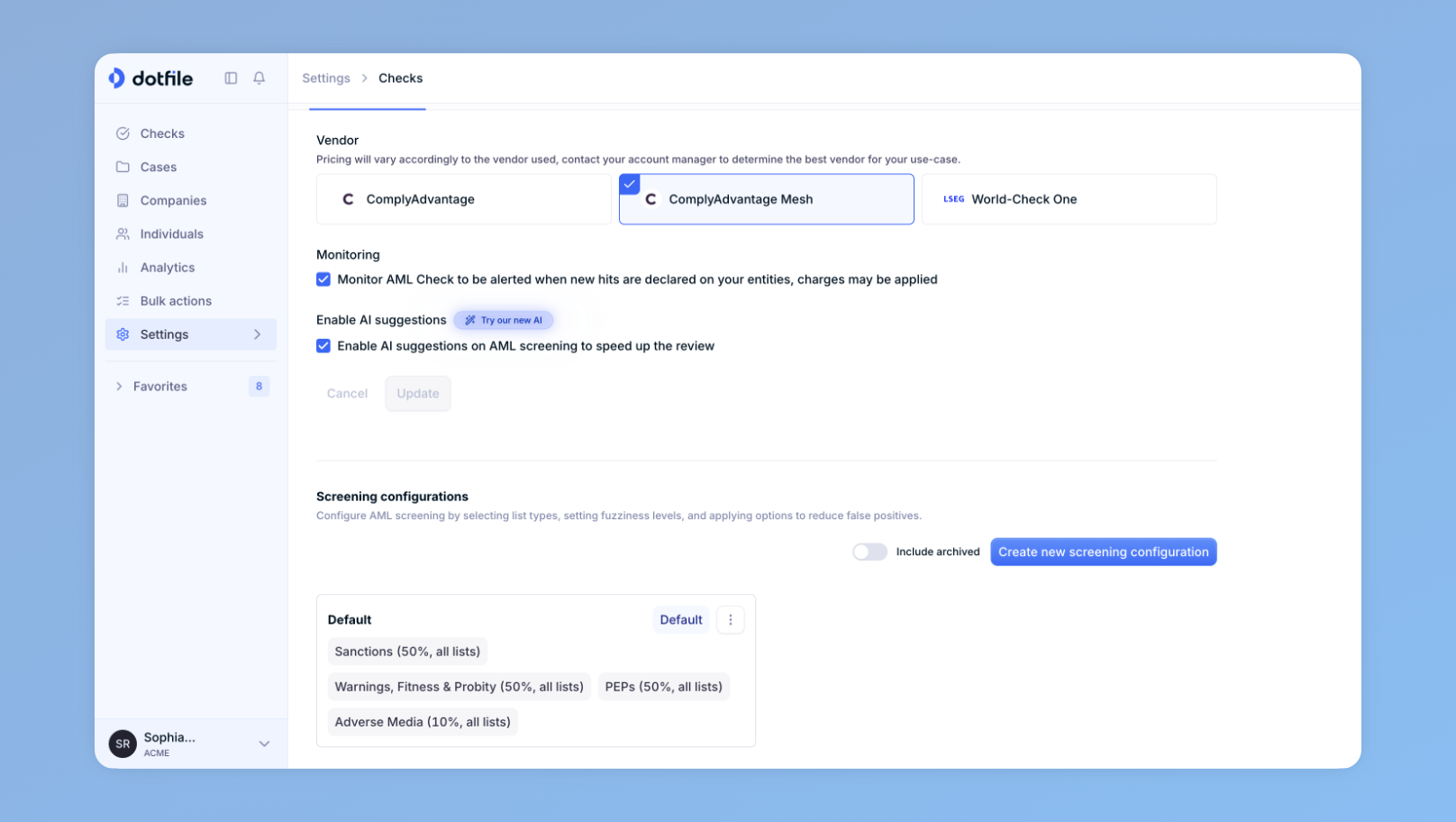
ComplyAdvantage Mesh
You can now define your screening configuration directly in Dotfile Settings with the new ComplyAdvantage Mesh integration:
- Choose what to screen: Sanctions, Warnings and Fitness & Probity, PEPs, Adverse Media.
- Select list coverage: Don’t screen, screen all current and future lists, or pick specific lists.
- Adjust fuzziness: From 0 (exact match) to 100 (broad match).
- Reduce false positives with smart filters:
- Country filter
- Remove weak aliases
- Exclude deceased or delisted entities
- Filter out inactive or “out-of-office” PEPs (1 year / 5 years)
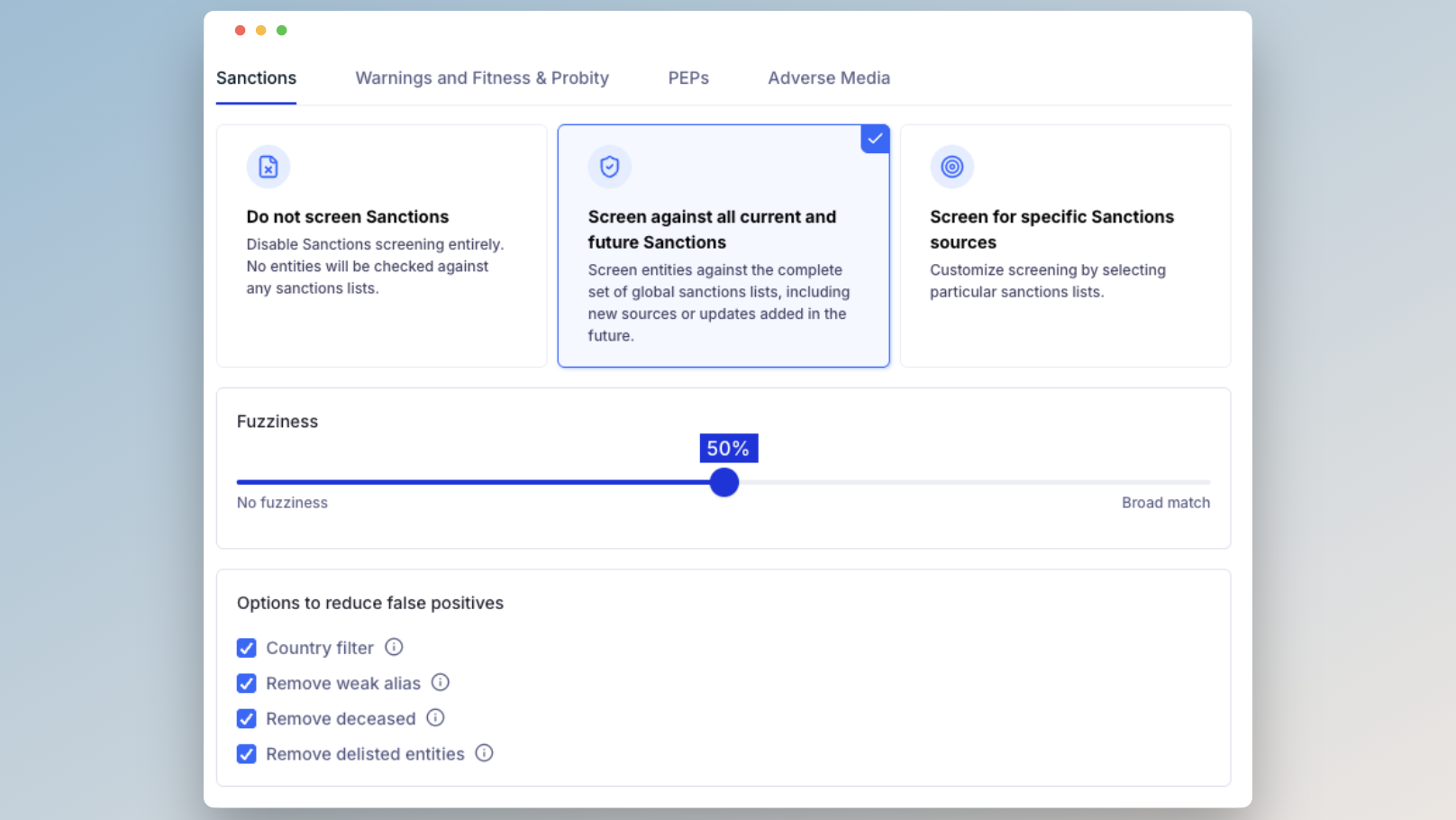
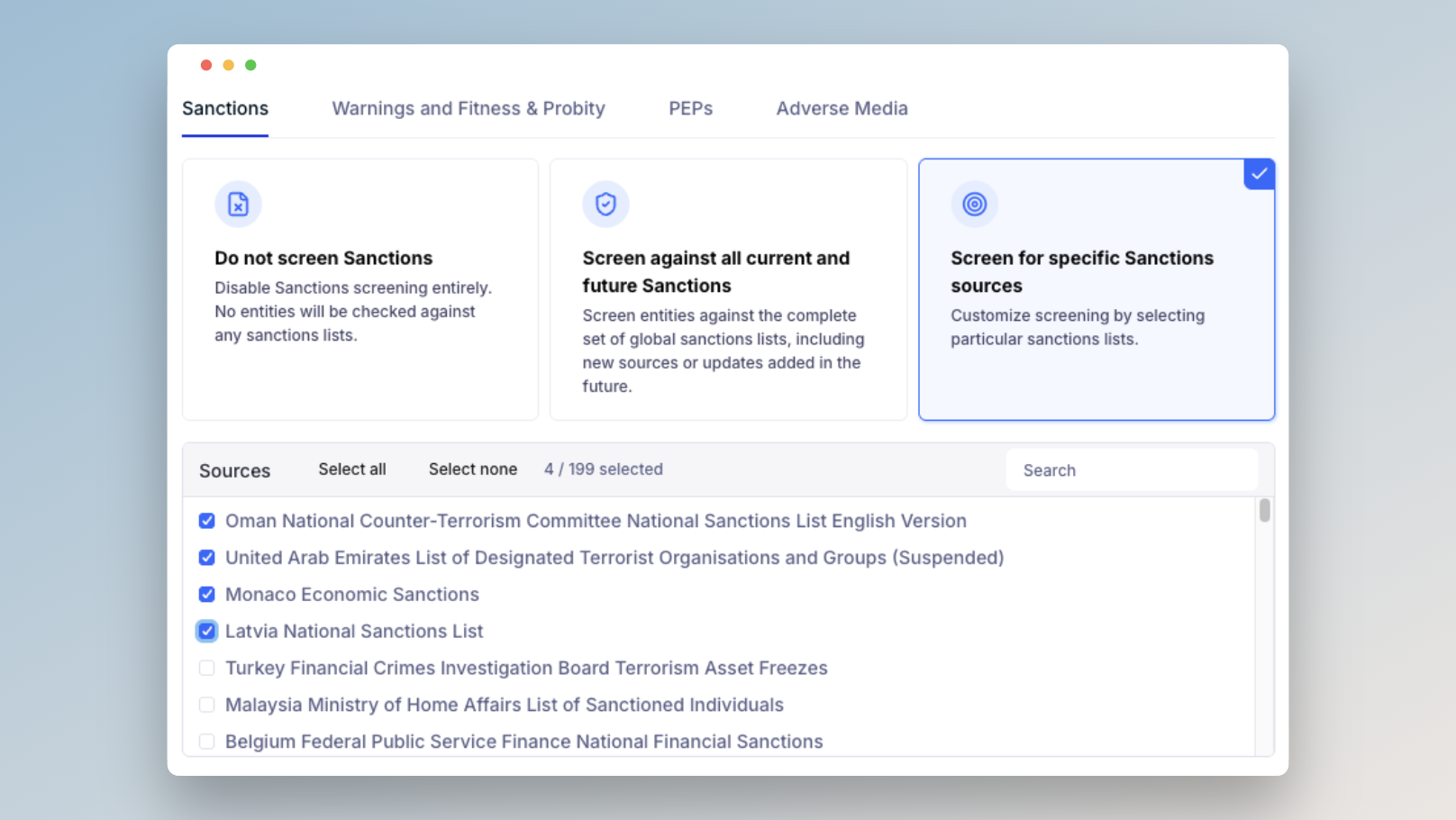
Your workspace comes with one default configuration including all categories and lists with a fuzziness of 50% (cannot be changed or archived).
You can configure up to 4 additional screening configurations per workspace, which can be edited, archived, and set as default.
For more details or to activate Mesh on your workspace, contact your Dotfile Customer Success Manager or email [email protected] .
LSEG World-Check
World-Check integration needs to be activated for your workspace. Reach out to your Customer Success Manager or to [email protected] to connect your World-Check account.
To use Dotfile's integration, you must have an active World-Check One account including API access.
The Screening you want to perform has to be configured directly in LSEG World-Check One platform.
Monitoring
You have the possibility to monitor entities beyond the first screening by enabling monitoring. You will receive alerts if new potential matches emerge and the status of the AML Screening check will go back to Need Review. To activate monitoring, go to the Checks section of the Settings page.
New potential matches due to monitoring are indicated with a special icon next to them.
When rejecting a case, the AML monitoring on all entities in the case will be disabled.
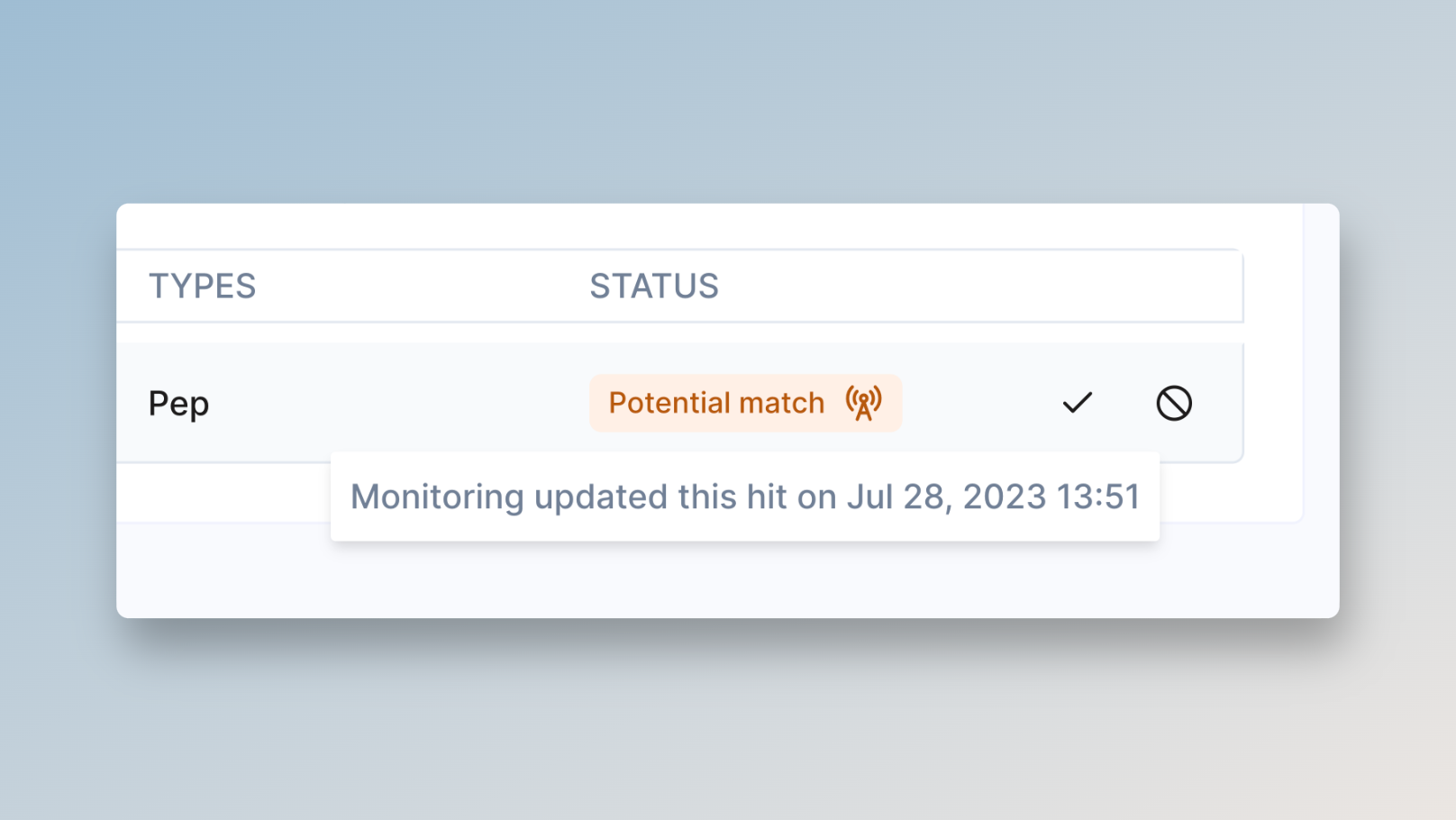
Analyzing Potential Matches
Comply Advantage
To process the different potential matches you can:
"Discard" the hit: For instance, if you have concluded that the person mentioned in the potential match is a homonym (e.g. by looking at birth country).
Mark as a "True hit": If you have determined that the individual and the person in the potential match are the same.
Leave a comment: To keep track of the results of your investigation, as required by the regulation.
Enable the AML AI assistant
Dotfile leverages Large Langue Models (LLM) to streamline decision-making on AML screening hits. With our AI Assistant, over 90% of hits are pre-qualified by artificial intelligence, significantly accelerating the processing of Anti-Money Laundering and Countering the Financing of Terrorism screenings. This innovation reduces the manual effort required for alert management while maintaining high accuracy.
Read more here.
LSEG World-Check
All match review and resolution is performed in the World-Check One interface. Direct link to the World-Check One case is provided in the check detail.
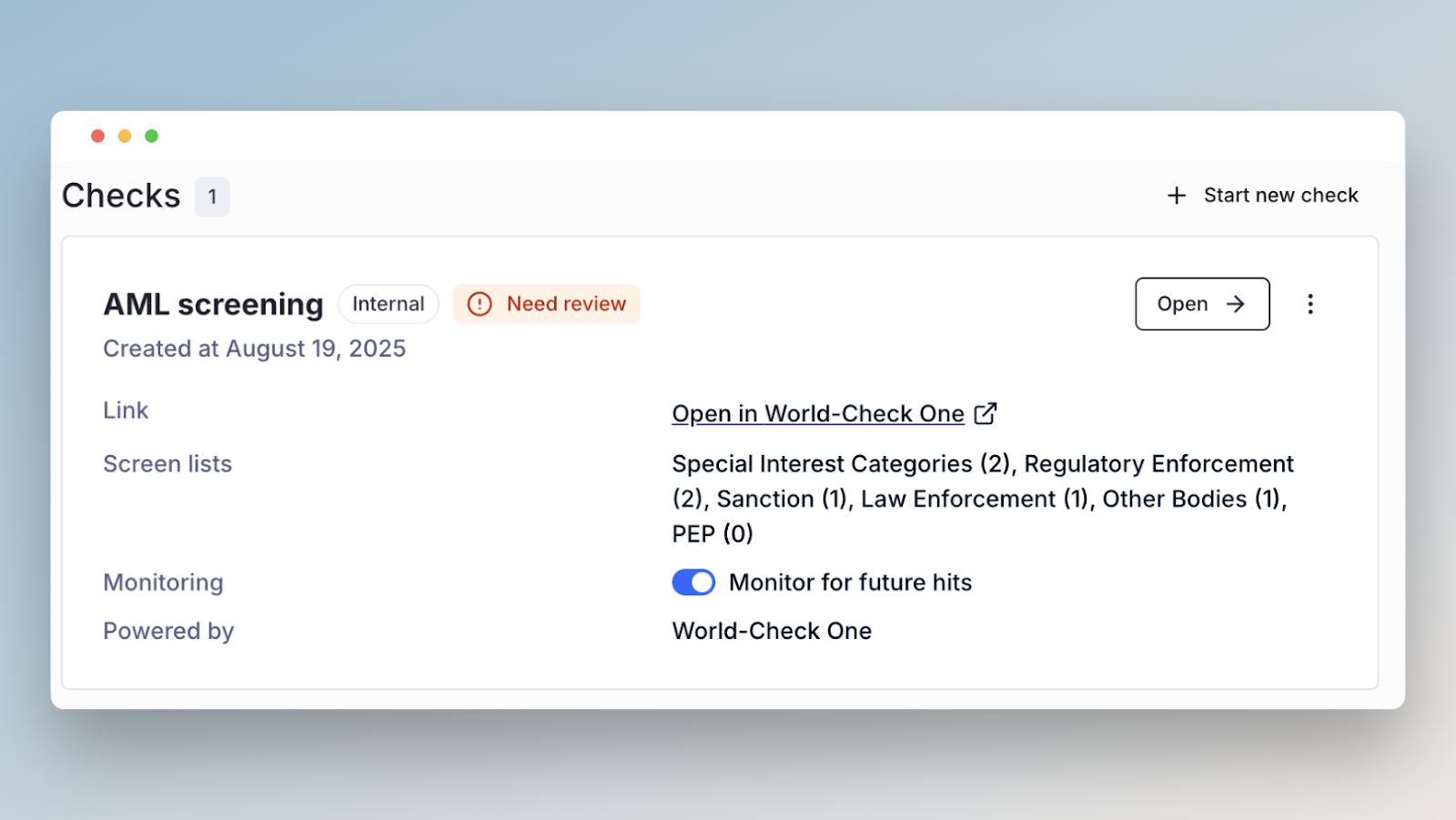
Updated 9 days ago
