Delegation of authority to a signatory
In the KYB (Know Your Business) process, three key individuals are typically involved:
- Business Contact – The primary point of contact who has access to the client portal and receives email notifications or reminders regarding the application.
- Signatory – A specific type of business contact who is authorized to legally and administratively engage with your organization. The signatory must either be a legal representative or have been granted authority by a legal representative.
- Delegator – If the signatory is not a legal representative, the delegator is the legal representative who has granted them the authority to act on behalf of the company.
Enabling the Identification of the Signatory and Delegator
While identifying the business contact is mandatory for every KYB application, identifying the signatory and delegator is optional.
To enable this feature:
- Navigate to the Business Contact step in the application process.
- Select the checkbox to activate the handling and identification of the signatory and, if applicable, the delegator.
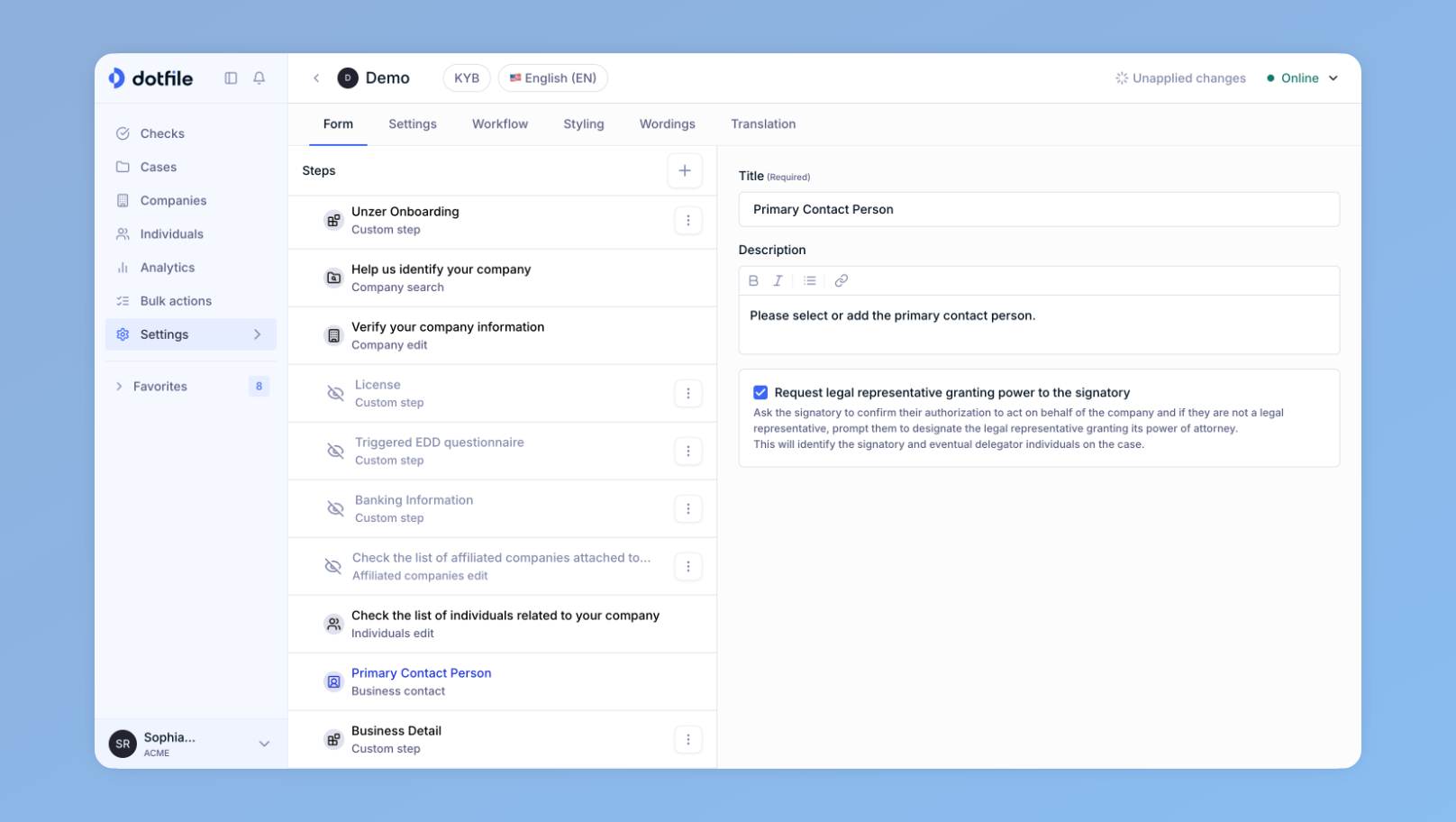
Client portal behavior
Once enabled, the client portal will prompt additional questions to:
- Identify the business contact filling out the questionnaire.
- Determine if the authorized signatory is different from the business contact.
- Verify that the authorized signatory is a legal representative.
- If the signatory is a legal representative, the application can proceed to submission.
- If the signatory is not a legal representative, a delegator (who must be a legal representative) must be identified.
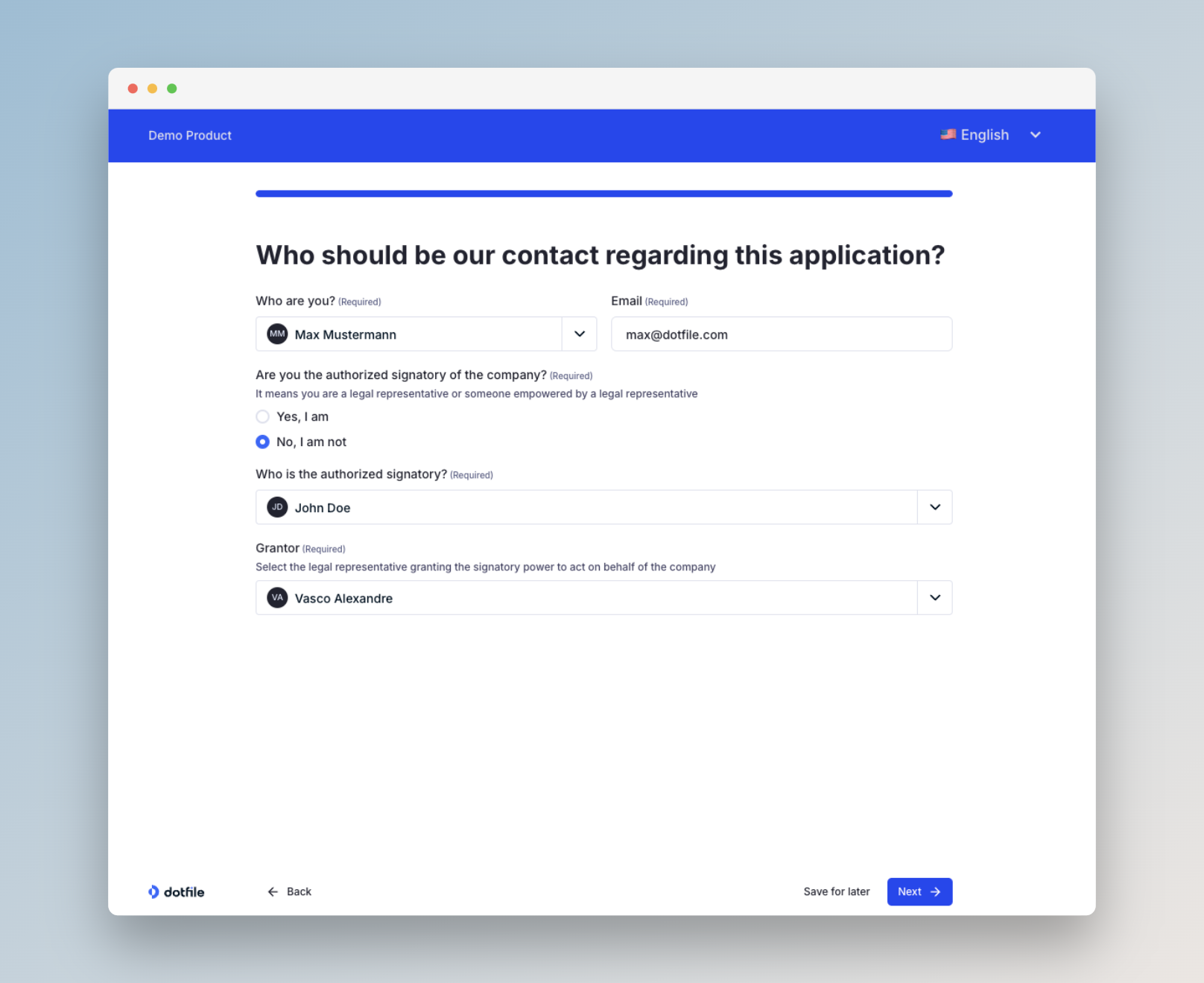
Conducting Checks on the Signatory and Delegator
When an authorized signatory is designated, specific checks may be required:
- Verify the identity of the authorized signatory.
- Request a signed power of attorney from the delegator confirming the signatory’s authority.
These steps help ensure compliance and maintain the integrity of the KYB process.
Updated 9 days ago
