Default document AI analysis
Introduction
The AI Document Analysis feature aims to simplify the verification process for various types of documents. It analyzes the documents automatically, ensuring the accuracy and compliance of the data within. The system also compares this data with reference data to validate its authenticity.
Document Analysis process:
- Data Extraction: Extracts relevant data fields from the documents, such as name, address, IBAN, registration numbers, and other pertinent information required for validation.
- Data Validation: Validates the extracted data against predefined rules (for example: a document less than 3 months old).
- Reference Data Matching: Compares the extracted data against reference data stored in Dotfile entities (company, individuals) to verify its accuracy and authenticity.
We currently support the following documents:
- Registration Certificate
- Proof of Address
- IBAN (Bank details)
AI Document Analysis can be added directly to the Onboarding Flow or used through our API. More information about the configuration is available here.
If you need help to set up the AI Document Analysis or want to automate the analysis of other types of documents, reach out to your Customer Success Manager or to [email protected].
Workspace settings
Head other your workspace settings, then Dotfile AI, to configure each of the above mentioned AI document analysis.
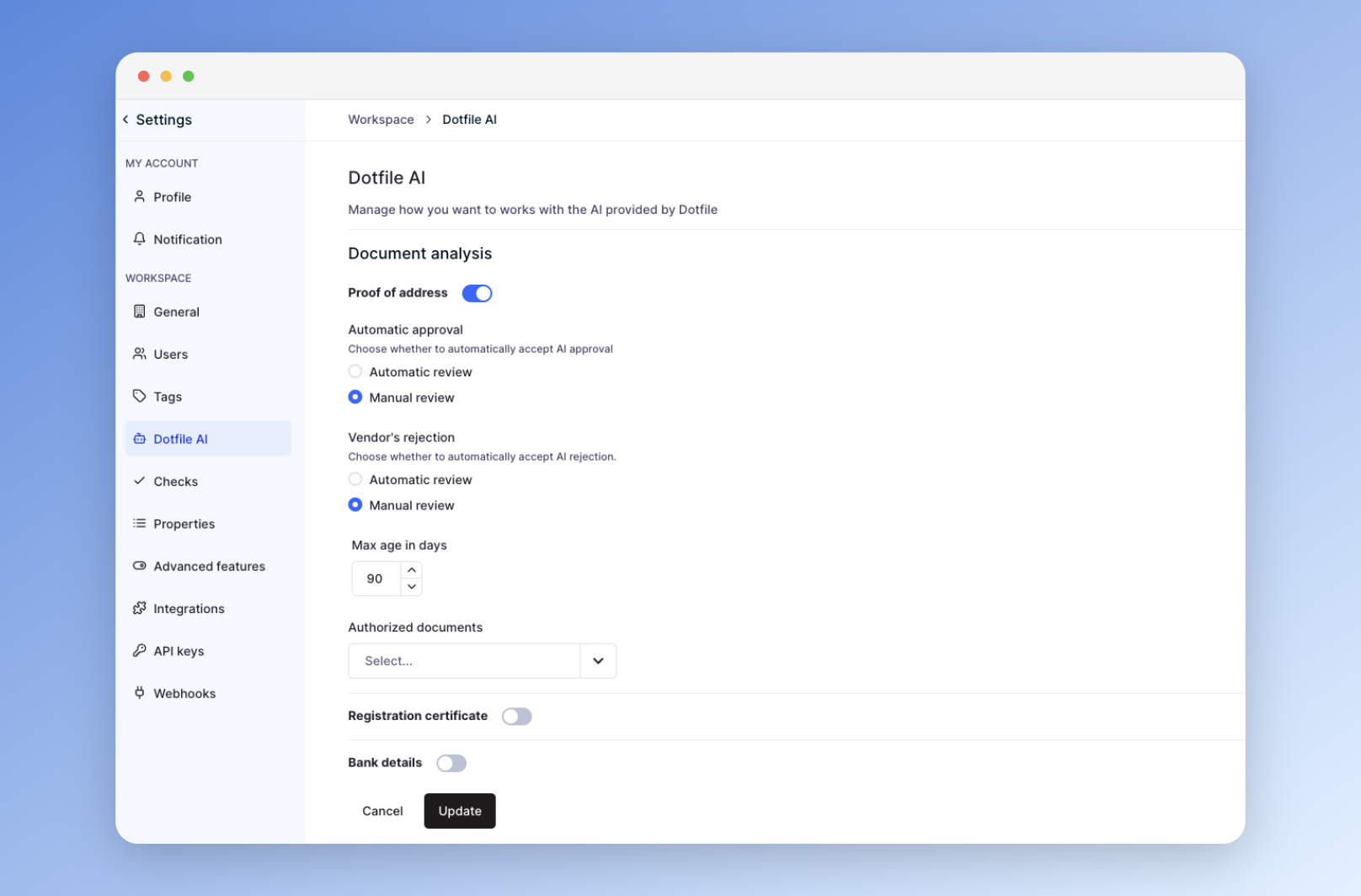
Display in the console
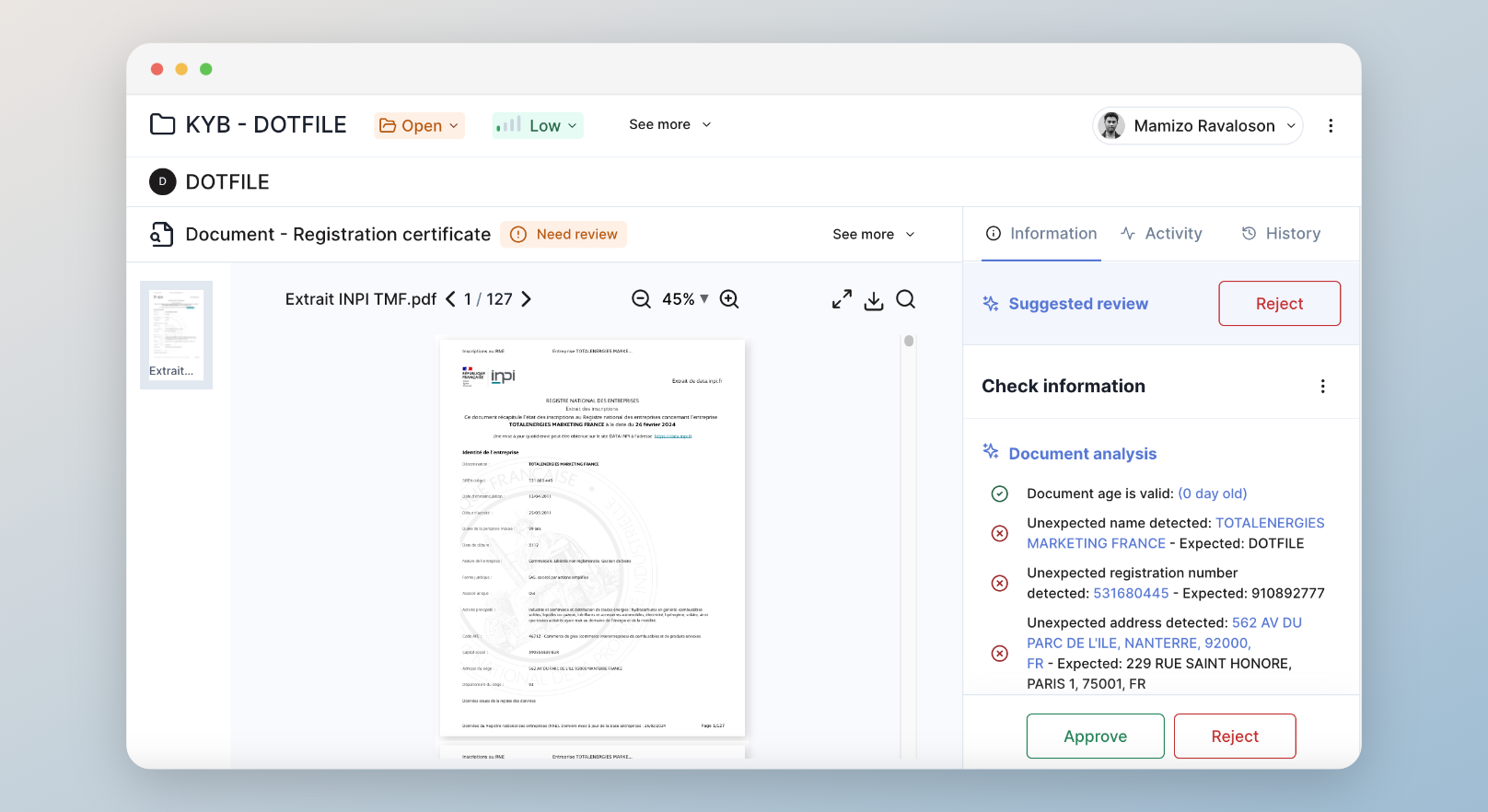
A negative result from automatic document analysis
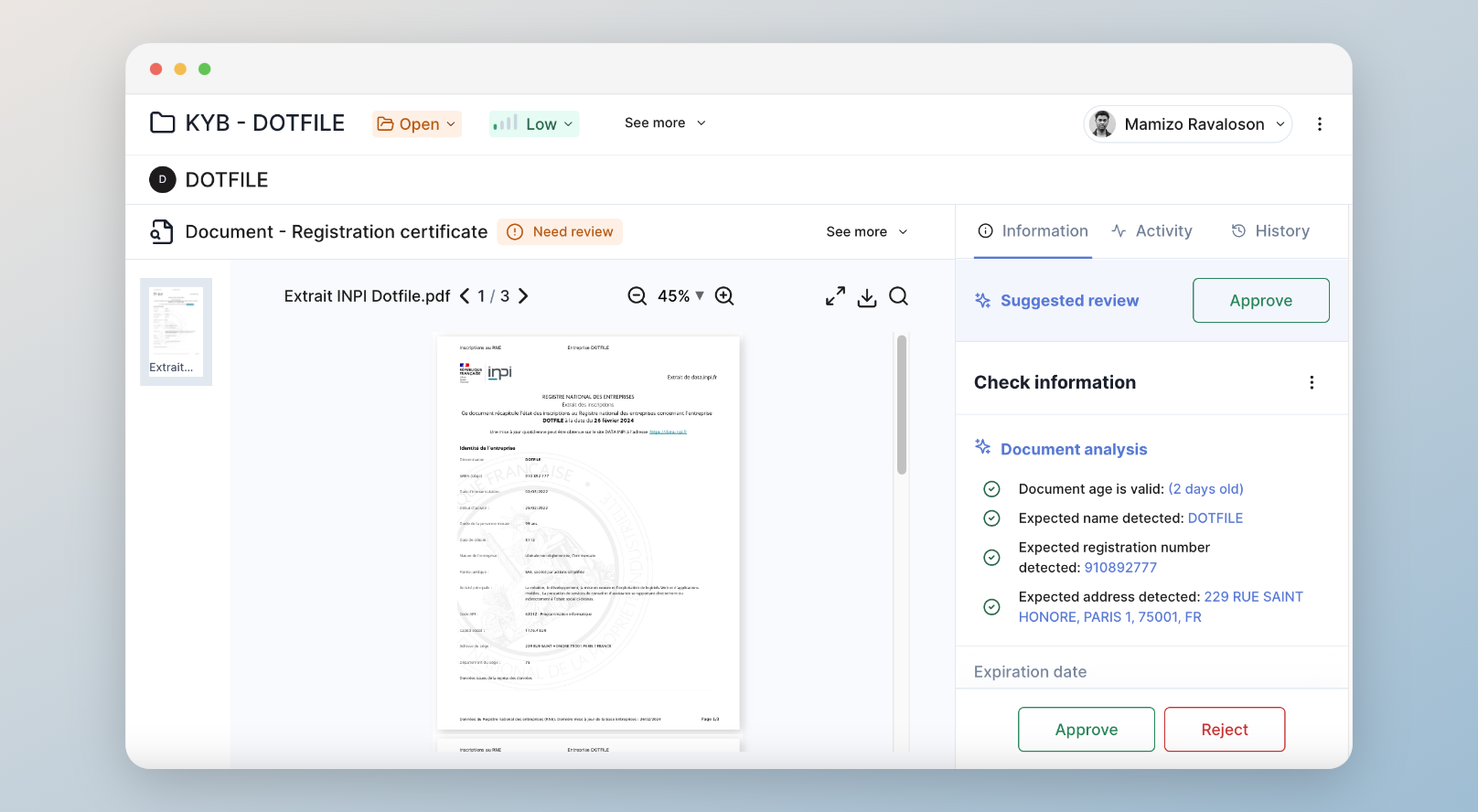
A positive result from automatic document analysis
Display in the Client Portal
Custom AI Document Analysis can be added to the Onboarding Flow or used through our API. More information about the configuration is available here.
If you need help to set up custom AI Document Analysis or want to automate the analysis of other types of documents, reach out to your Customer Success Manager or to [email protected].
Most frequently asked questions
Who are your LLM providers?
➡️ Dotfile partners with OpenAI and Mistral AI. Customers can choose their preferred provider.Where is/are the data/documents stored depending on the provider?
➡️ Documents are exclusively stored in AWS/s3 (EU) regardless of the chosen LLM provider.Are the files uploaded used for training the model?
➡️ Documents undergo OCR processing by AWS text-extract, but they are never stored by this service. The extracted raw text is then sent to the LLM provider via API for processing, but no data is retained there. Thus, uploaded data is never utilized for training any models.
Updated 5 months ago
