Communication Hub
Introduction
The Communication Hub allows you to communicate with customers efficiently and shorten onboarding times while centralizing all onboarding-related communications in one place. It can be used to:
-
Send a link directing users to a Client Portal so they can initiate an onboarding.
-
Notify a user when a document was rejected and invite them to submit it again.
-
Ask a user for additional information, by either editing their form responses or uploading a new document.
-
Receive and reply to users’ questions or clarification requests directly from Dotfile.
Communication History
Users will be able to answer directly to the email they receive and all the interactions and attachments are automatically logged and stored within the corresponding Case. This provides a complete and transparent record of every communication, ensuring you have full context and a clear audit trail for each KYC/KYB process.
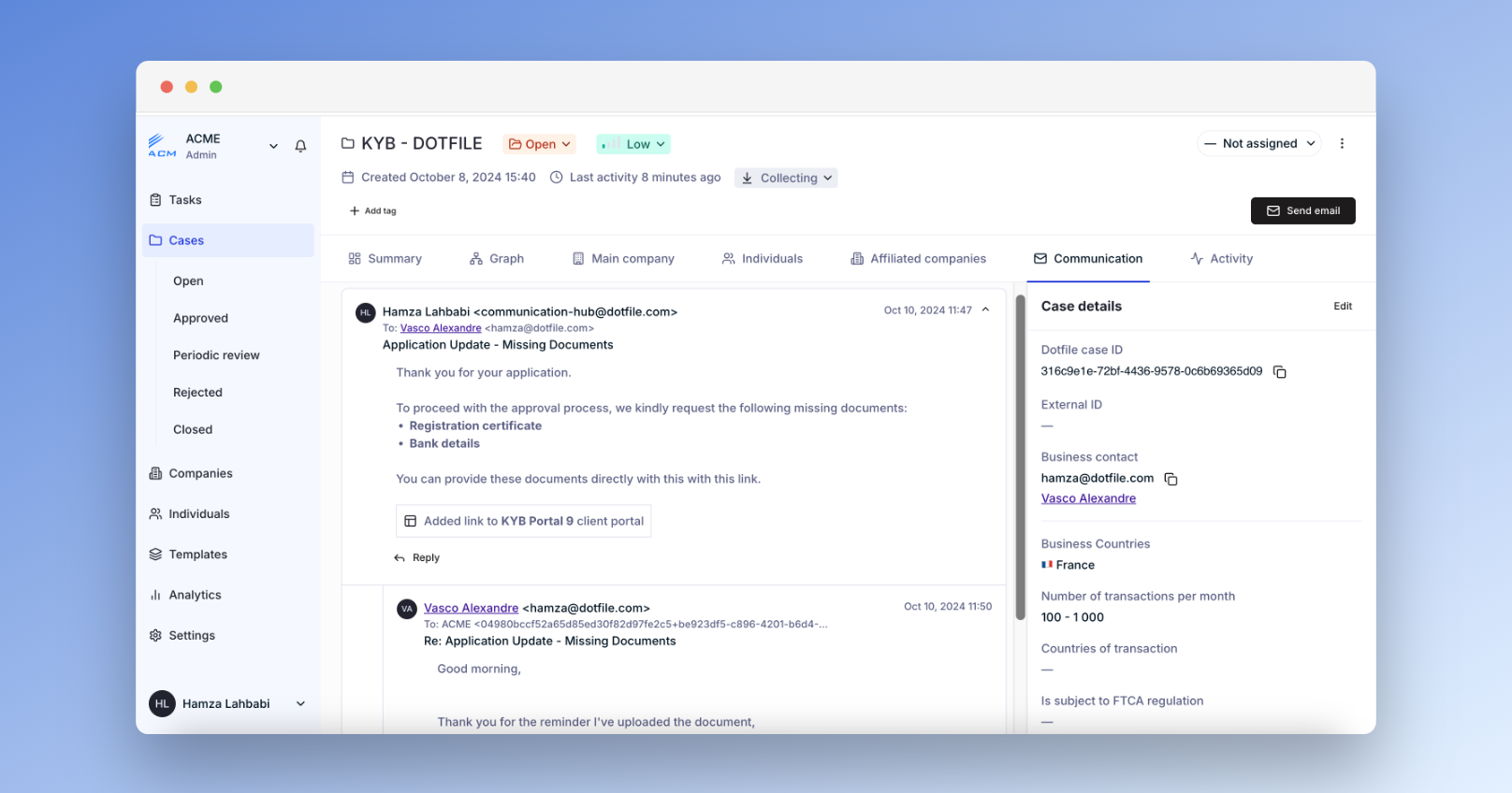
Notifications
The case management app provides real-time in-app notifications whenever a user responds to your email. To further ensure prompt awareness, a secondary email notification is automatically triggered if the in-app notification is missed. This dual notification system guarantees that client interactions are never overlooked, facilitating timely responses and optimized business operations.
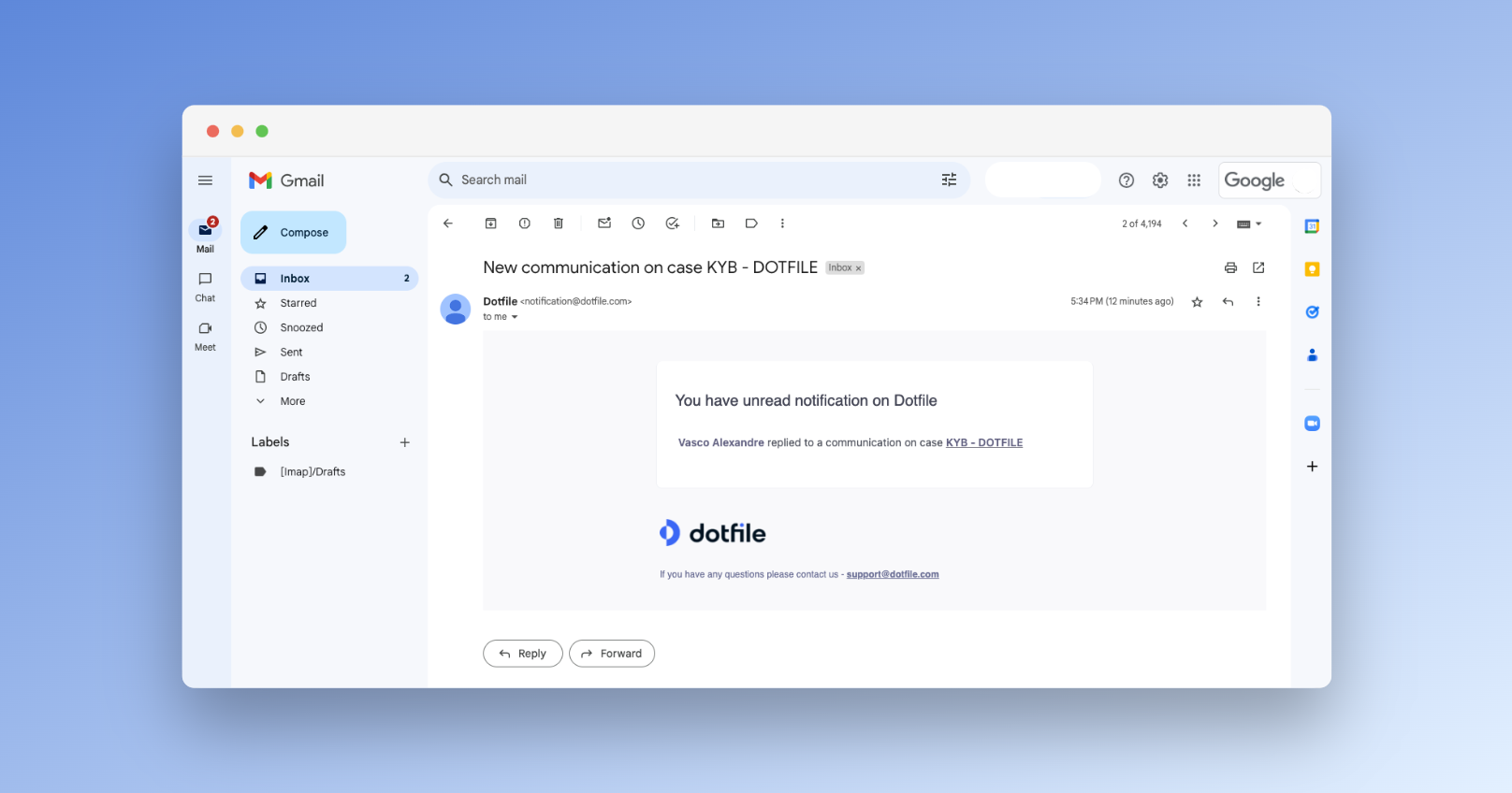
Updated 5 months ago
