Webhooks
Introduction
From the Dotfile Console, you can create and edit webhooks, as well as track logs and replay webhooks if needed.
Creating Webhooks
Go to the Settings section, then to the Webhooks tab. When creating a new Webhook, you can select which event you want to be notified about.
By default, created webhooks are online, but you are free to turn them offline at any time.
Webhooks hierarchy
Main Event vs. Sub event
Webhooks work with a hierarchy depending on the event you subscribe to.
If you subscribe to the event Case.Updated, the event structure is as follows:
Main Event: Case.Updated
Sub event: Case.StatusUpdated (for example)It can be any other Case.Updated sub event)
You can also subscribe specifically to a sub event such as Case.StatusUpdated, then the event structure will be as follows:
Main Event: Case.StatusUpdated
Sub event: None
Accessing Logs and Replaying Webhooks
By clicking on the three-dot menu next to a Webhook, you can see the associated logs. To see the logs for all Webhooks, click the Logs tab.
Clicking a log gives access to its payload, and you have the ability to retry or replay the webhook.
For additional information about webhooks, read our API Documentation.
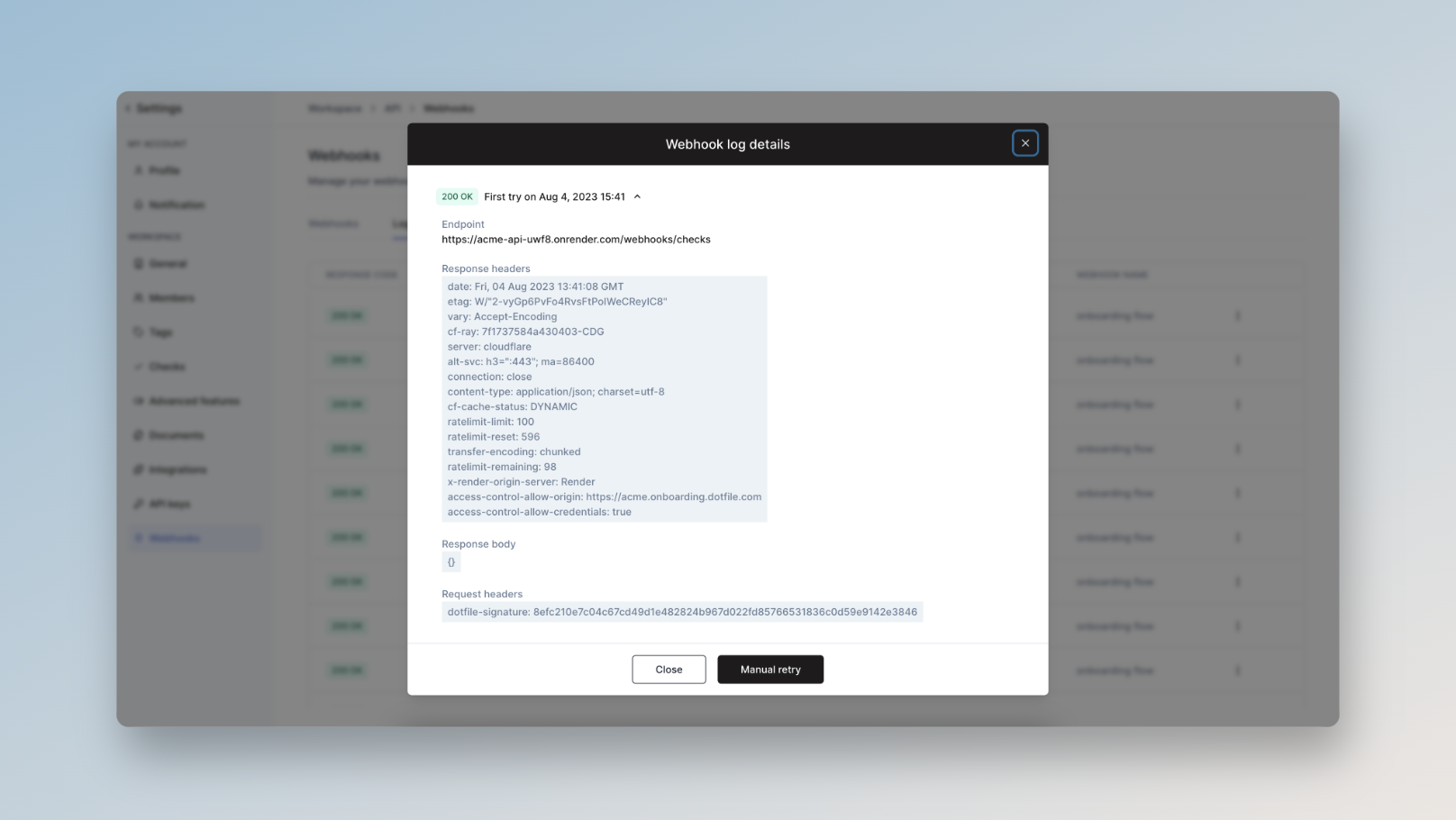
Promote a Webhook
When promoting a webhooks, it prevents them from automatically going offline due to high error rates. Normally, a webhook shuts down after 50 errors in 24 hours. "Live" webhooks stay online even with high error rates (though you'll still be notified and see an indicator). Automatic retries are disabled during high error periods until the webhook recovers, giving you time to fix the problem without interrupting data flow.
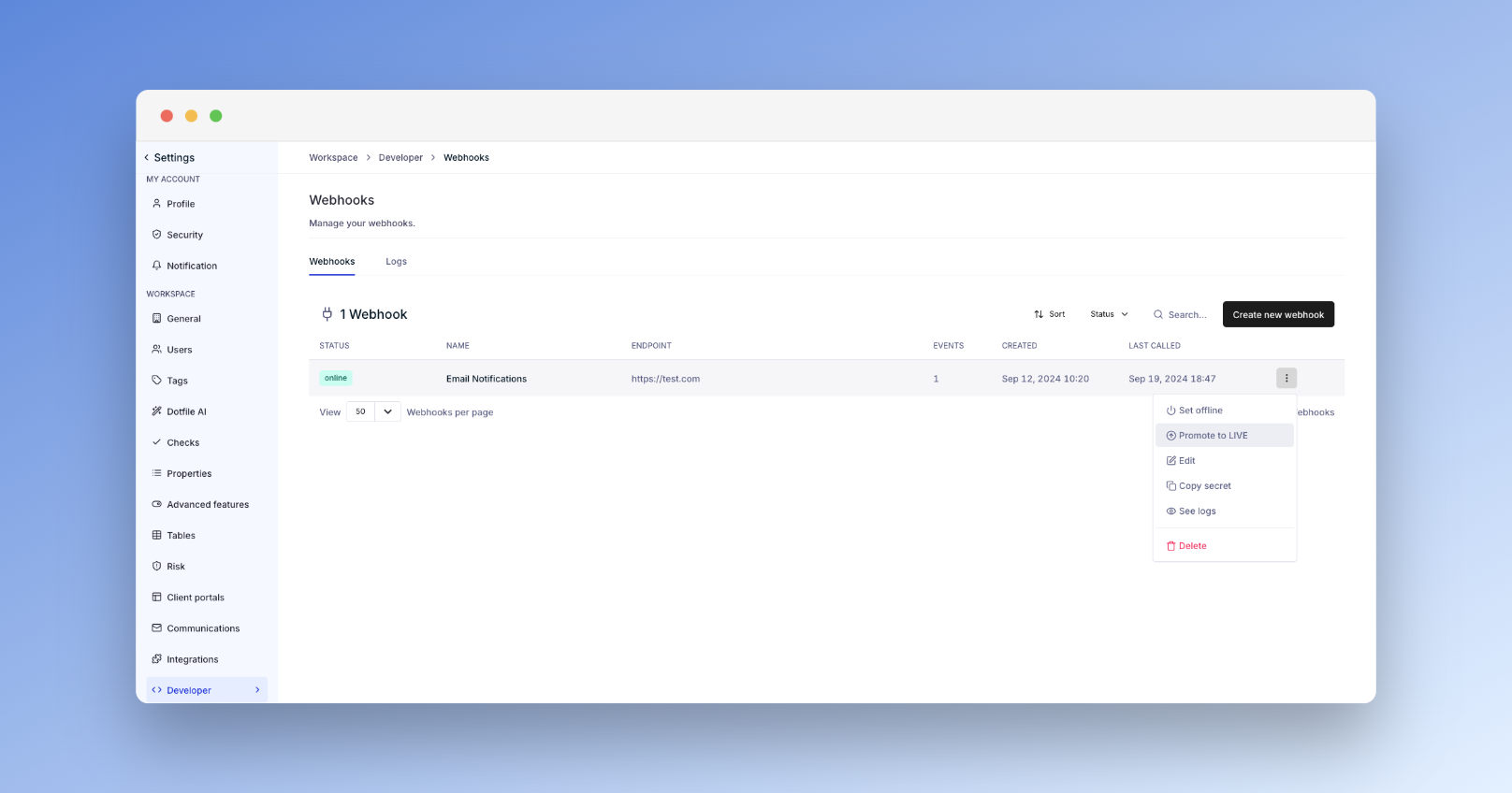
Targeted Retry for Failed Webhook Calls:
When your promoted webhook have multiples failed calls, recovering from these outages is now significantly easier.
You can retry all failed webhook calls of a promoted webhook within a user-defined date range (maximum 30 days).
This targeted retry functionality allows you to address specific periods of failure. Please note that the retry process may take some time depending on the volume of failed calls. The webhook must be online and in a healthy state to utilize the retry functionality.
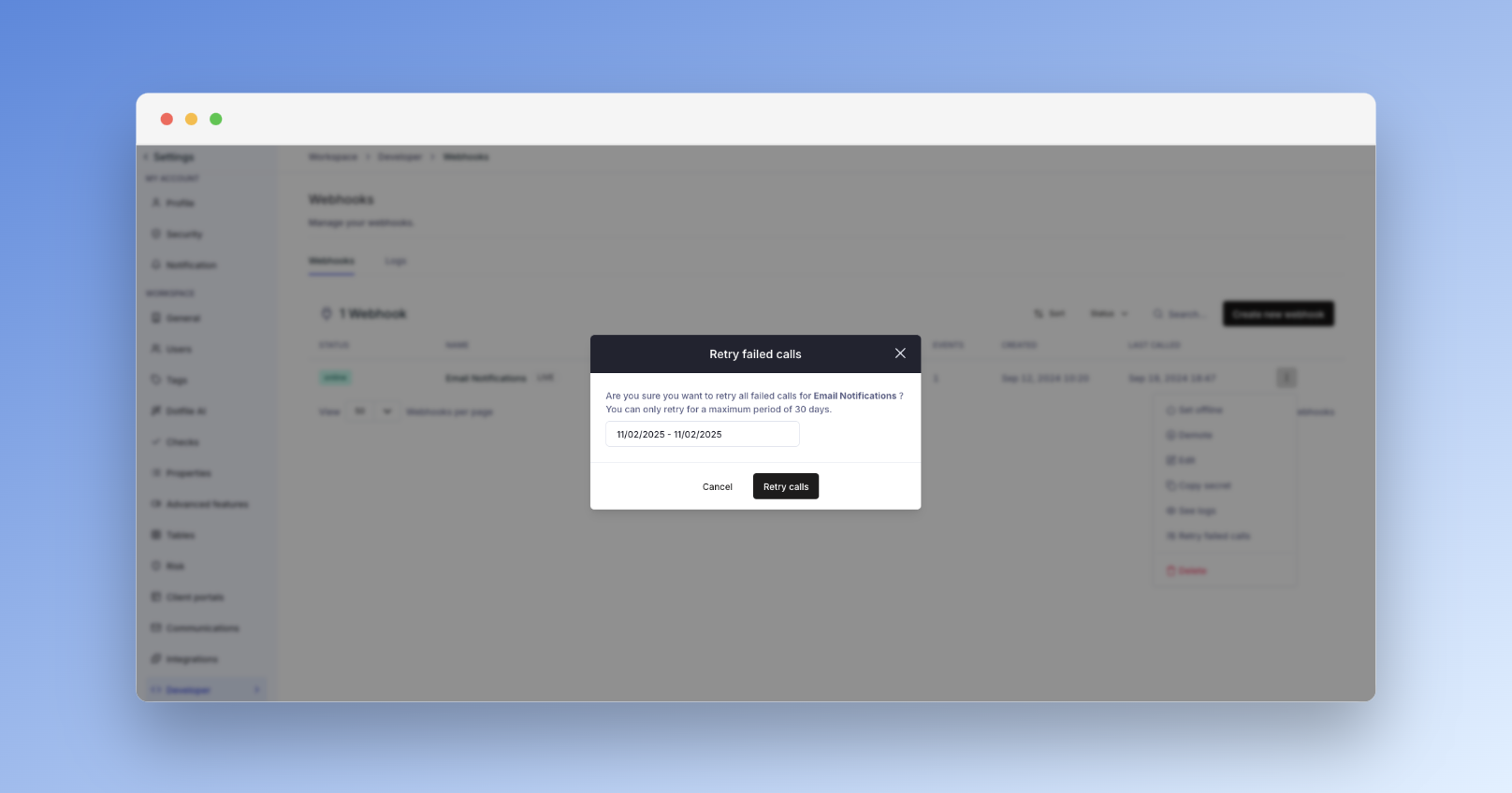
Updated 5 months ago
