Approval Flow
Initial Approval
The Approval step is initiated when a case is deemed ready for approval. It involves reviewing pending checks, providing optional comments, and logging the approval action in the activity log.
- Approval Modal: Recap of Pending Checks: Displays a summary of pending checks that need approval.
- Optional Comment: Provides space for analysts to add comments or notes related to the approval.
- Activity Log: Records the approval action, including details such as timestamp, user, and any comments provided.
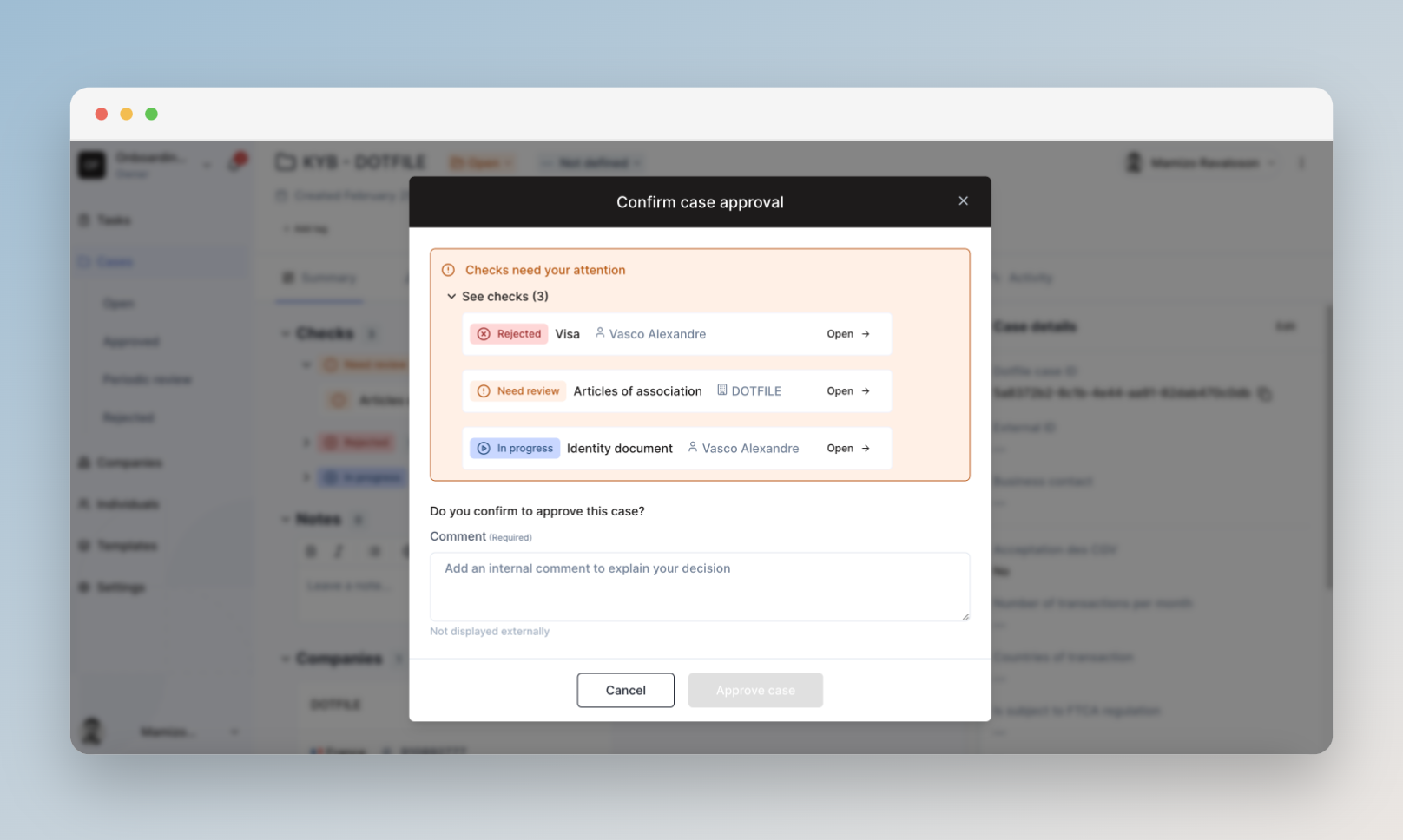
Periodic Review
The Periodic Review feature ensures ongoing assessment of cases based on their risk level. It includes setting review periods, computing review dates, identifying cases due for review, and facilitating the review process through a modal.
-
Setting Review Periods: Review periods are configured based on the risk level associated with each case. (For example, cases categorized as high-risk may require annual reviews, while low-risk cases may require reviews every two years.)
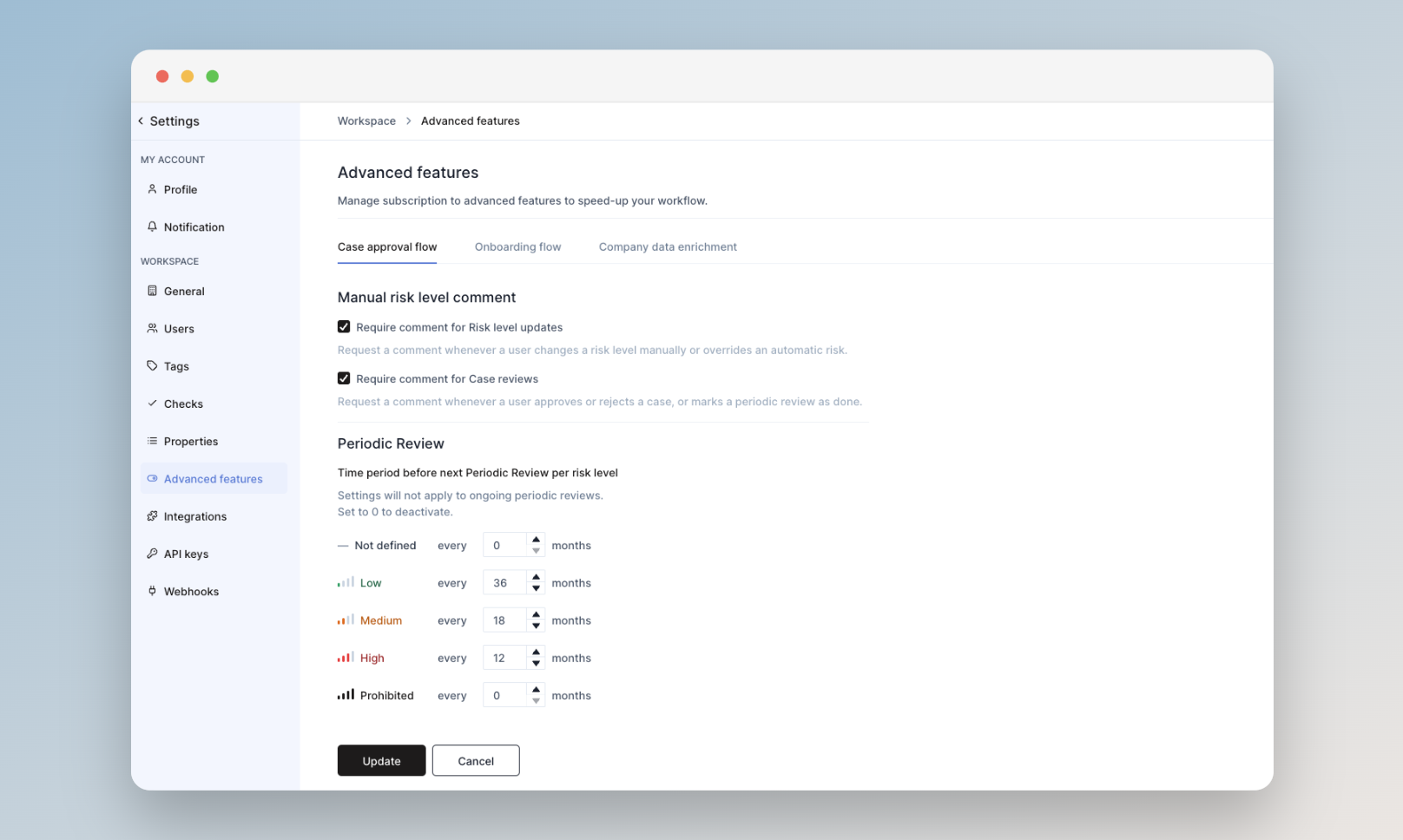
The review date is computed either from the Approval date or from the last periodic review date. A notification or alert system may be implemented to notify analysts of cases due for review.
-
Managing New Reviews: Analysts manage new reviews through a dedicated Periodic Review modal. The modal may include fields for entering comments or notes related to the review process.
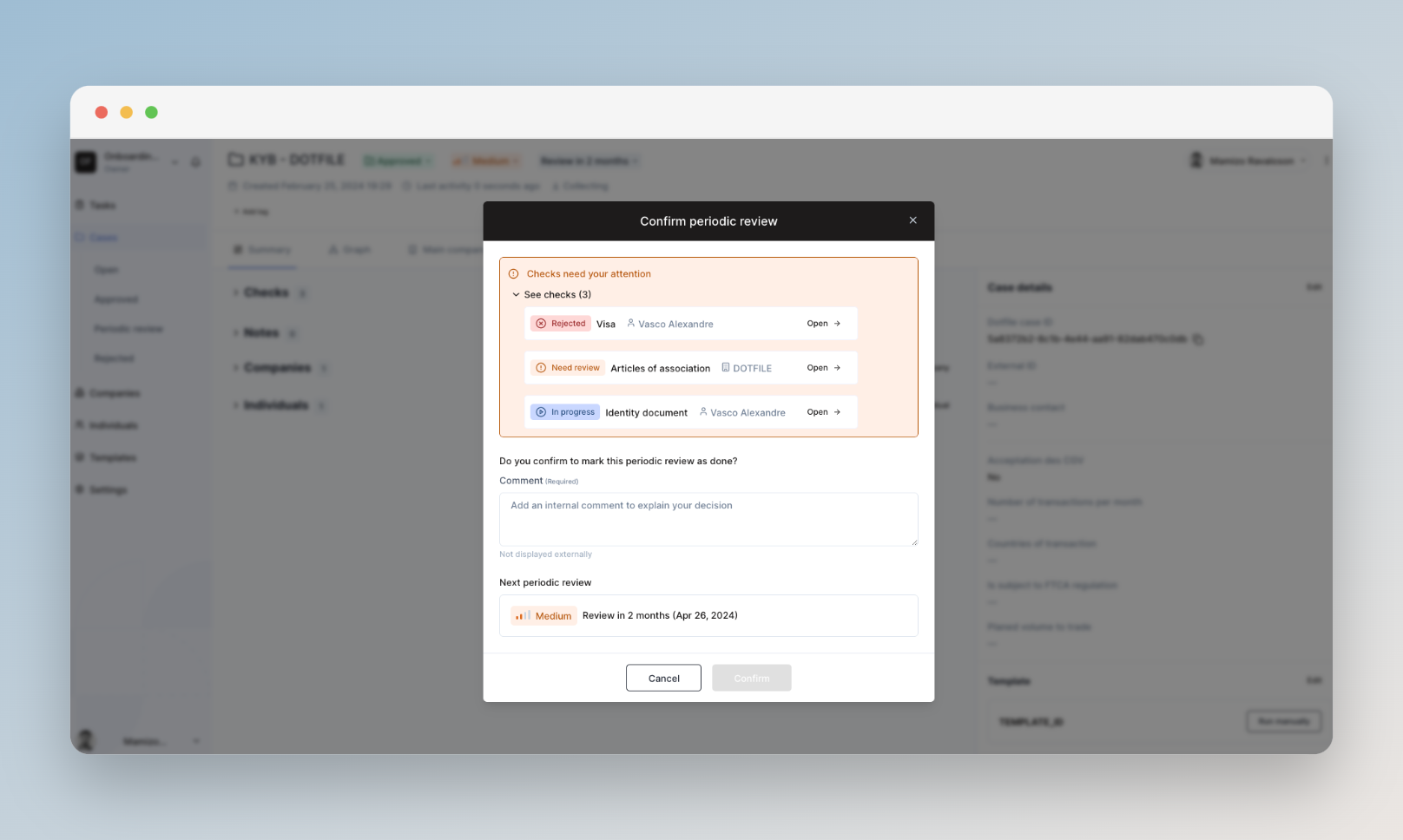
-
Activity Log: All actions related to periodic reviews are logged in the activity log.
Updated 5 months ago
