Case Graph
Introduction
The case graph is a comprehensive graphical representation of the ownership structure of the company that is the target of the KYB process.
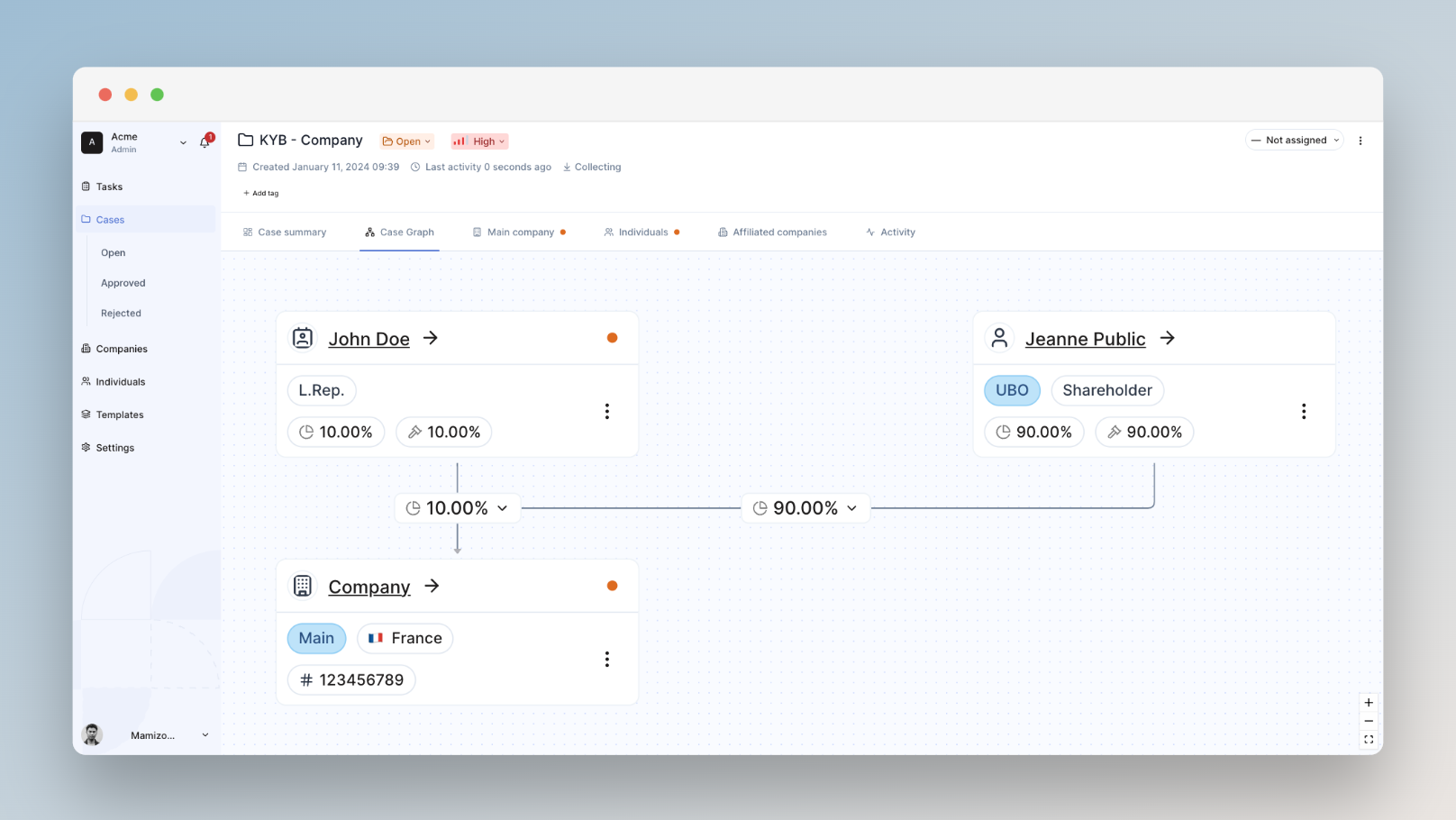
It has been introduced to provide a complete view of the case with all its entities:
- The main company: The main target of the KYB. It is unique to a case and all the individuals in the case are directly or indirectly associated with it.
- The individuals: Beneficial owners, legal representatives, and shareholders, that are directly or indirectly associated with the main company.
- Affiliated companies: Legal entities which have interests in the main company. They may be between an individual or another legal entity who has an indirect interest in the main company. There can be many affiliated companies within one case.
The graph is editable and actionable, making it easy to navigate between entities, facilitating investigations, and improving the analyst's efficiency.
How to Add a New Individual or an Affiliated Company
Add an affiliated company between an individual and the main company
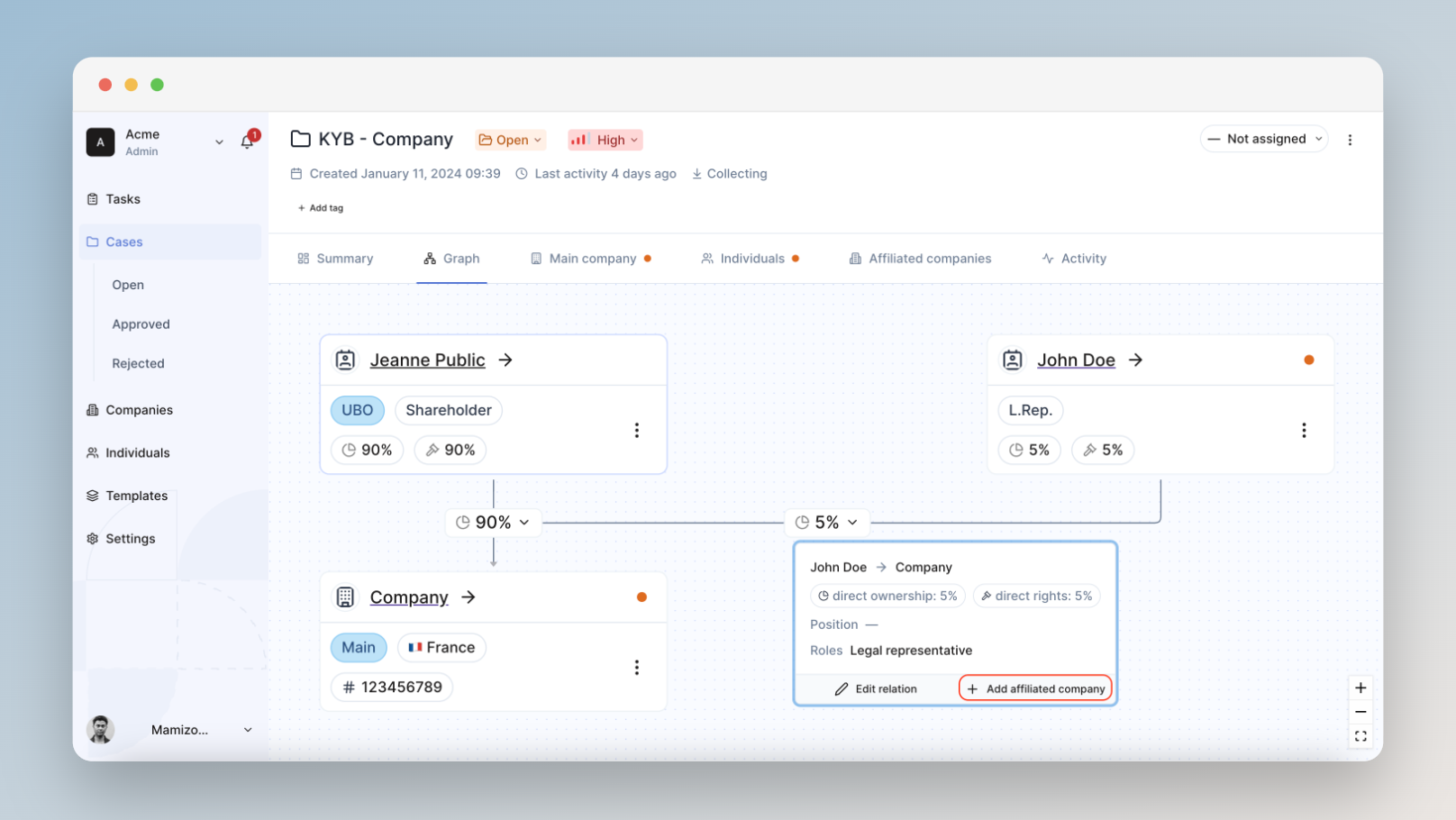
For a given relation, click on "Add affiliated company" to add a new entity to the ownership structure between two existing entities.
Add an affiliated company to the main company or to an affiliated company
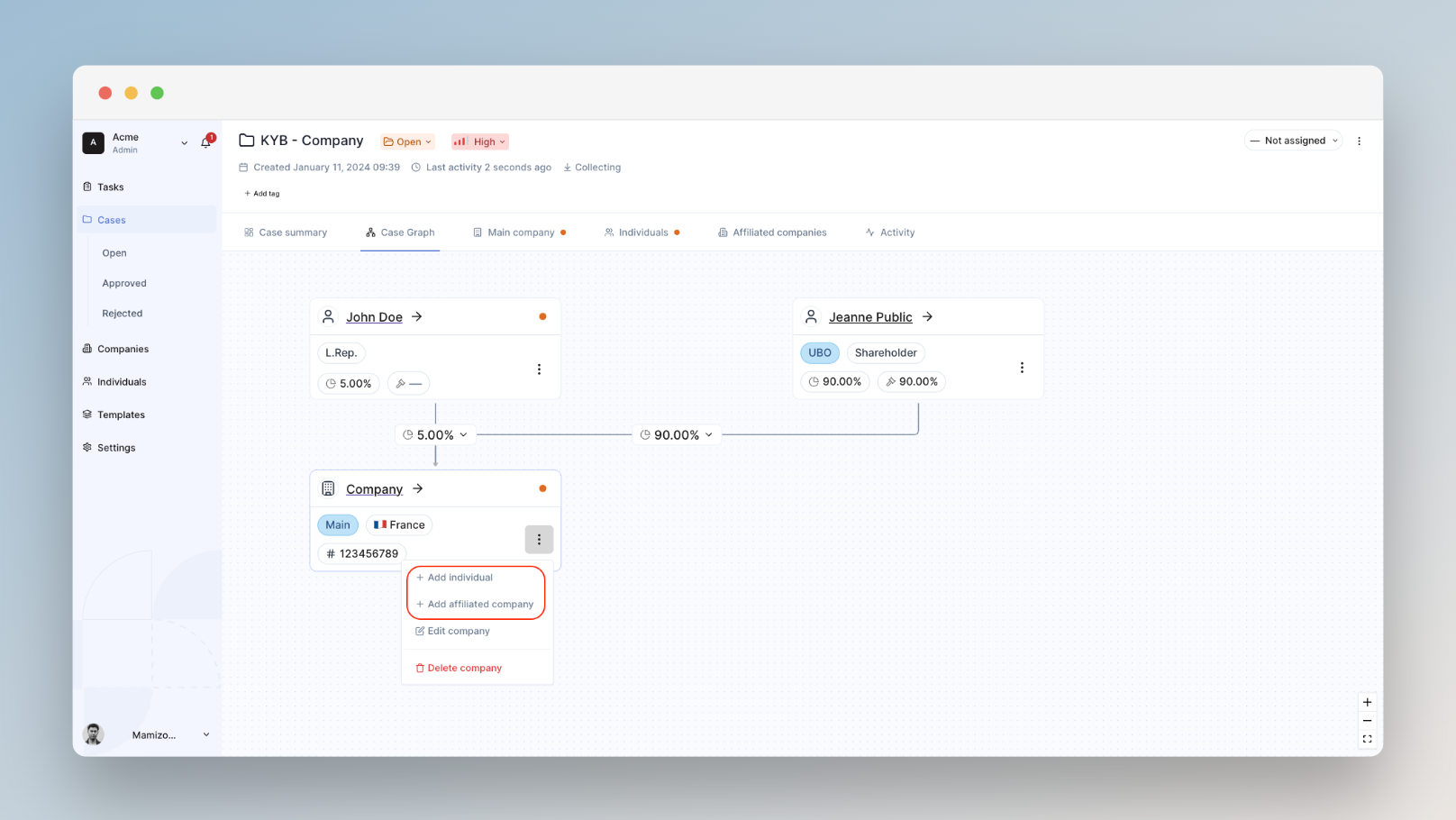
For a given company, click on “Add affiliated company” to add a new company to the ownership structure. All companies created this way will be attached directly to the company on which the action is taken.
Add an individual to the main company or to an affiliated company
For a given company, click on “Add individual” to add a new individual to the ownership structure. All individuals created this way will be attached directly to the company on which the action is taken.
How to Edit the Interest of an Individual in the Main Company
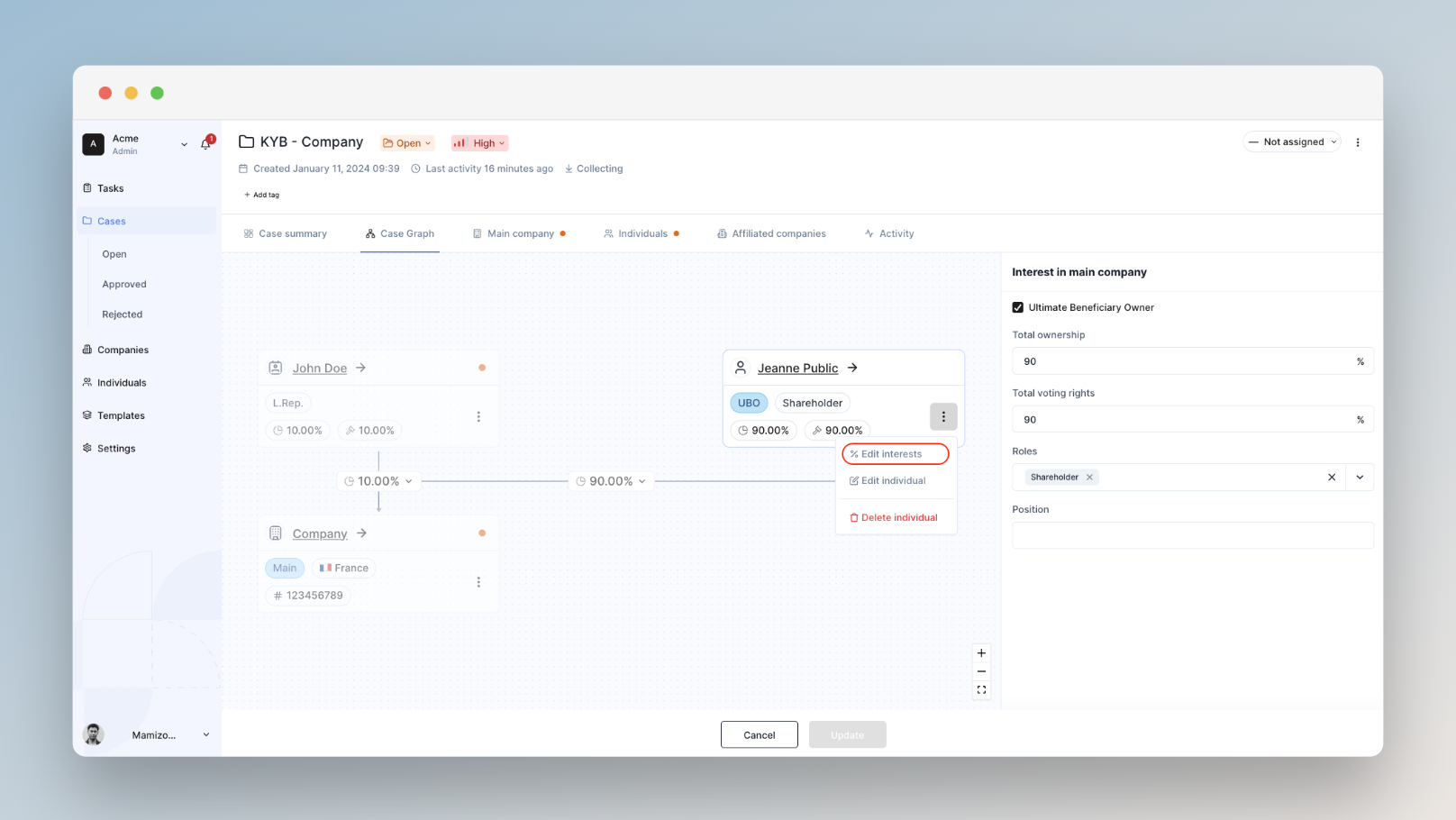
For a given individual, click on "Edit interest" to enter the individual's Total ownership over the main company.
The total ownership is always relative to the main company. It always represents the final share of the individual in the main company, whether the ownership is direct or indirect.
How to Edit the Relations Between Two Entities
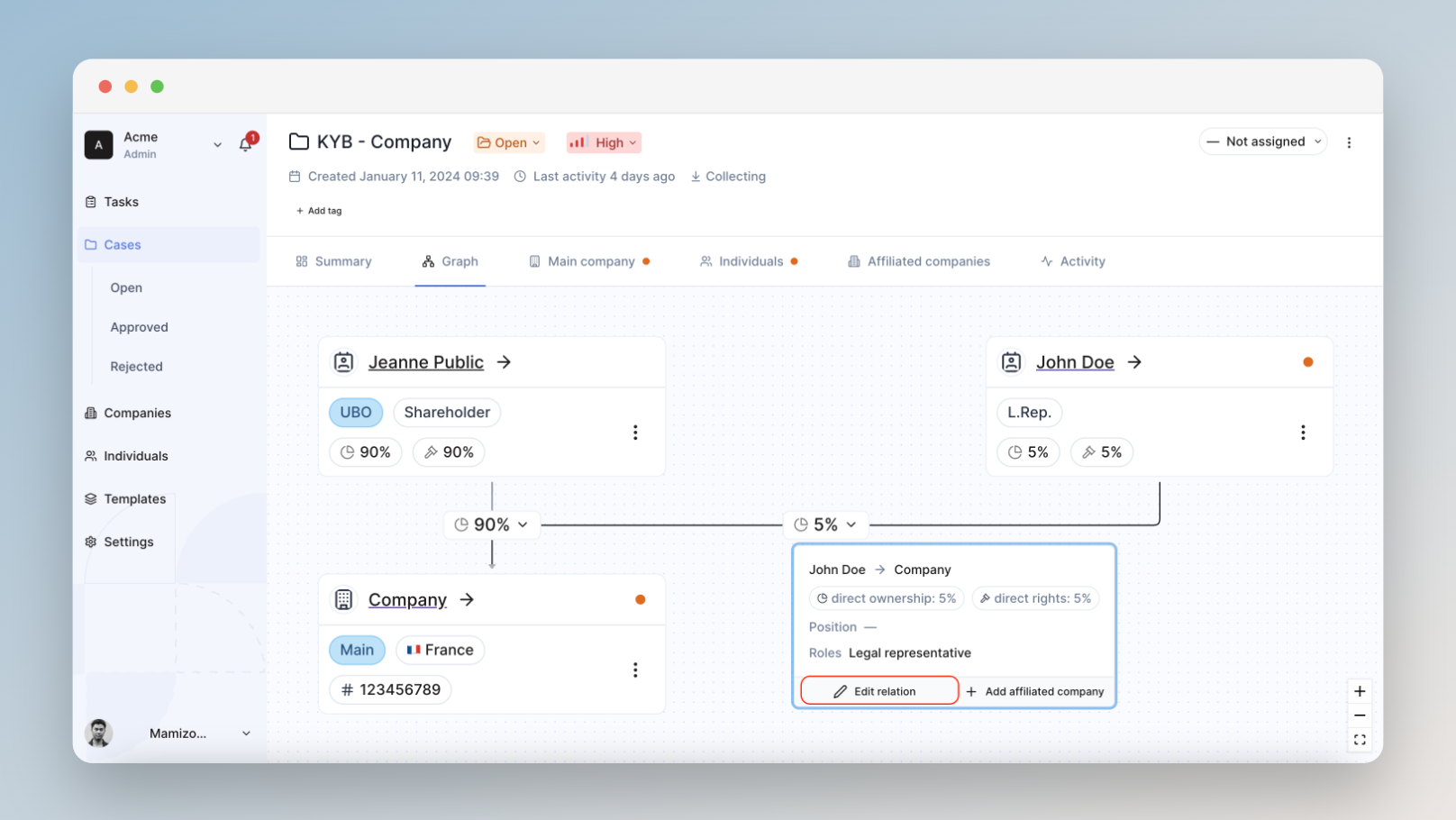
Edit the direct ownership of an individual over a company
Click on the relation, and hit “Edit relation”. A menu allowing you to edit the direct relationship between the two linked entities will be displayed. You can also define a role to qualify this ownership.
Verify the total ownership of each individual
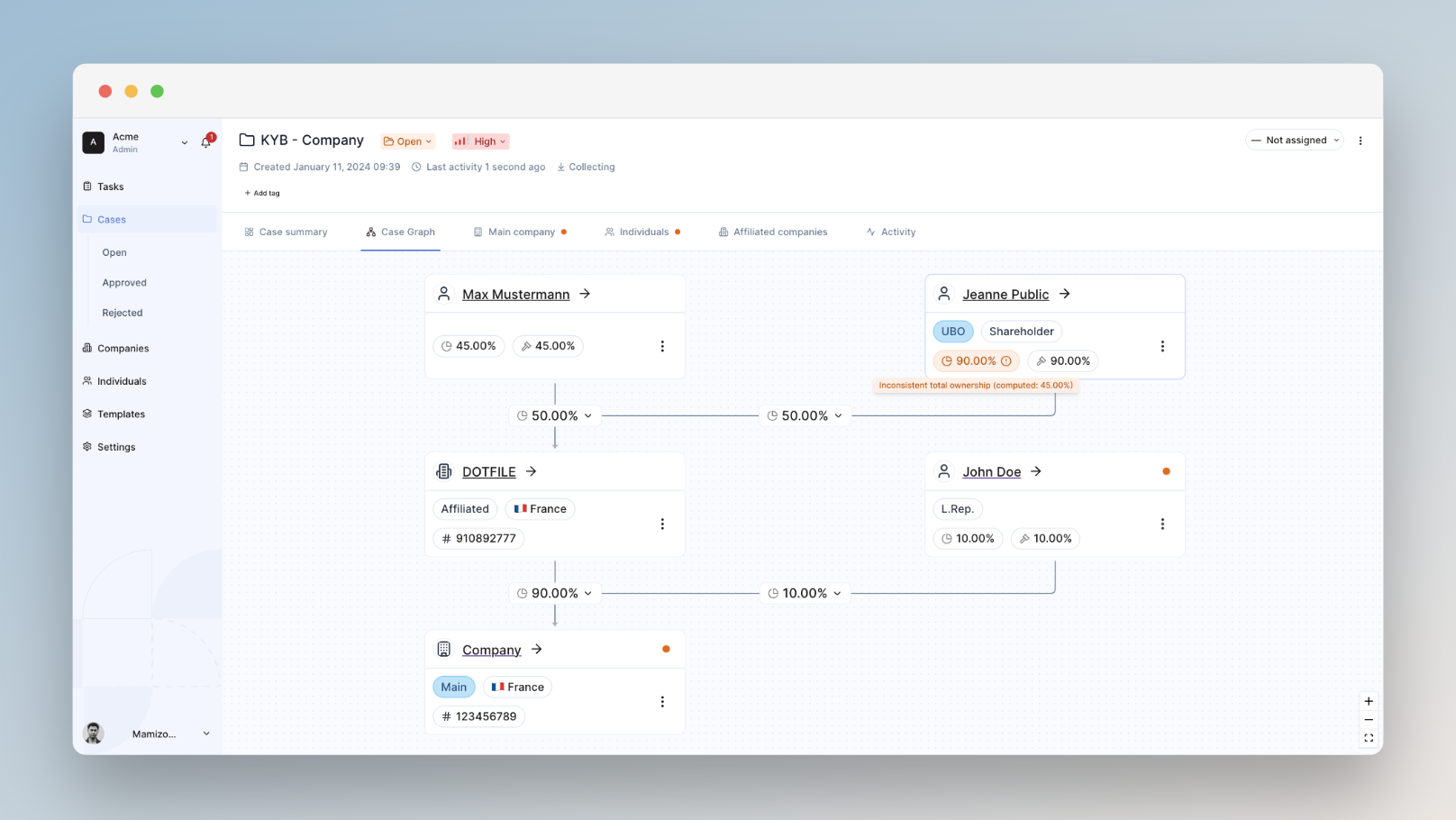
The total ownership over the main company is a controlled entry for each individual.
The case graph constantly assesses the total ownership of each individual along with the creation of entities and the edition of the relations. Therefore, the inconsistent values of total ownership will be highlighted to the user.
Edit the target of an existing relation and add a relation to existing entities
You can edit the target of an existing relation in the Graph, add a relation to existing entities, and visualize the change you’re about to make directly from the Case graph.
Updated 5 months ago
