Company Monitoring
Introduction
The Company Monitoring feature provides continuous surveillance of companies you designate, automatically alerting you to significant changes in their corporate data.
Once activated for a specific company, the system monitors selected data points and flags relevant changes for your review.
What Company Monitoring Tracks
Company Monitoring keeps you informed about various critical updates. You configure which types of changes to monitor globally in the Settings section. Be mindful that selecting more categories may increase the volume of alerts.
Key categories you can monitor include:
Financial Changes: Updates potentially related to financial health, filings, or significant credit events.
Director Changes: Appointments, resignations, or modifications to the board of directors or key management personnel.
Company Status: Changes in the official registration status.
Operational Changes: Significant shifts such as changes to the registered office address or stated business activities.
Debt & Collections: Information regarding newly registered charges, mortgages, or significant debt recovery actions.
Shareholder Changes: Modifications in the company's ownership structure.
Other Data Points: Monitoring may cover additional relevant data based on available sources and system configuration.
Configuration:
- Navigate to Settings > Checks > Company Monitoring.
- Select the checkboxes corresponding to the data categories that you wish to monitor across all your cases.
- Save your settings.
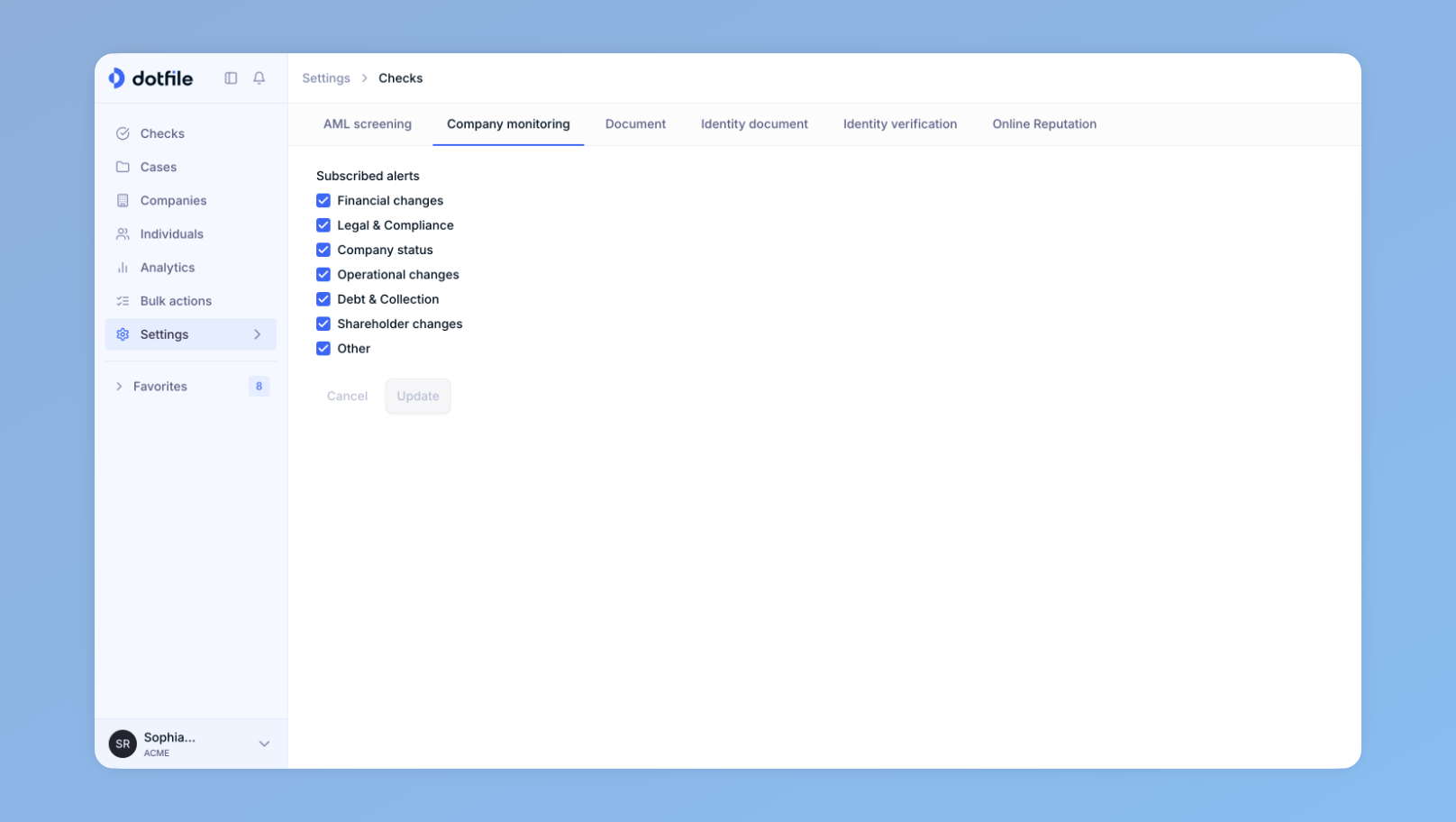
Initiating Company Monitoring:
You can activate monitoring for a specific company through several methods:
Manual Activation (within a Case): Navigate to a company's profile or the case containing it.
Add a new check and select Company Monitoring. Monitoring will begin based on your global settings.
Using Templates: Configure Case Templates to automatically initiate a Company Monitoring check for relevant entities (e.g., the main Company entity) whenever a case is created using that template.
Continuous Monitoring & Alerts:
Company Monitoring is not a one-off check; it provides ongoing surveillance.
Activation: Monitoring begins once a Company Monitoring check is successfully created for a company.
Receiving Alerts: When a change is detected in one of the categories you've configured for monitoring:
The status of the relevant Company Monitoring check will update to Needs Review.
Review: You should review the flagged change within the check to understand its nature and assess its impact.
Disabling Monitoring: Monitoring for all entities within a case is typically disabled automatically when the case is Rejected or Closed.
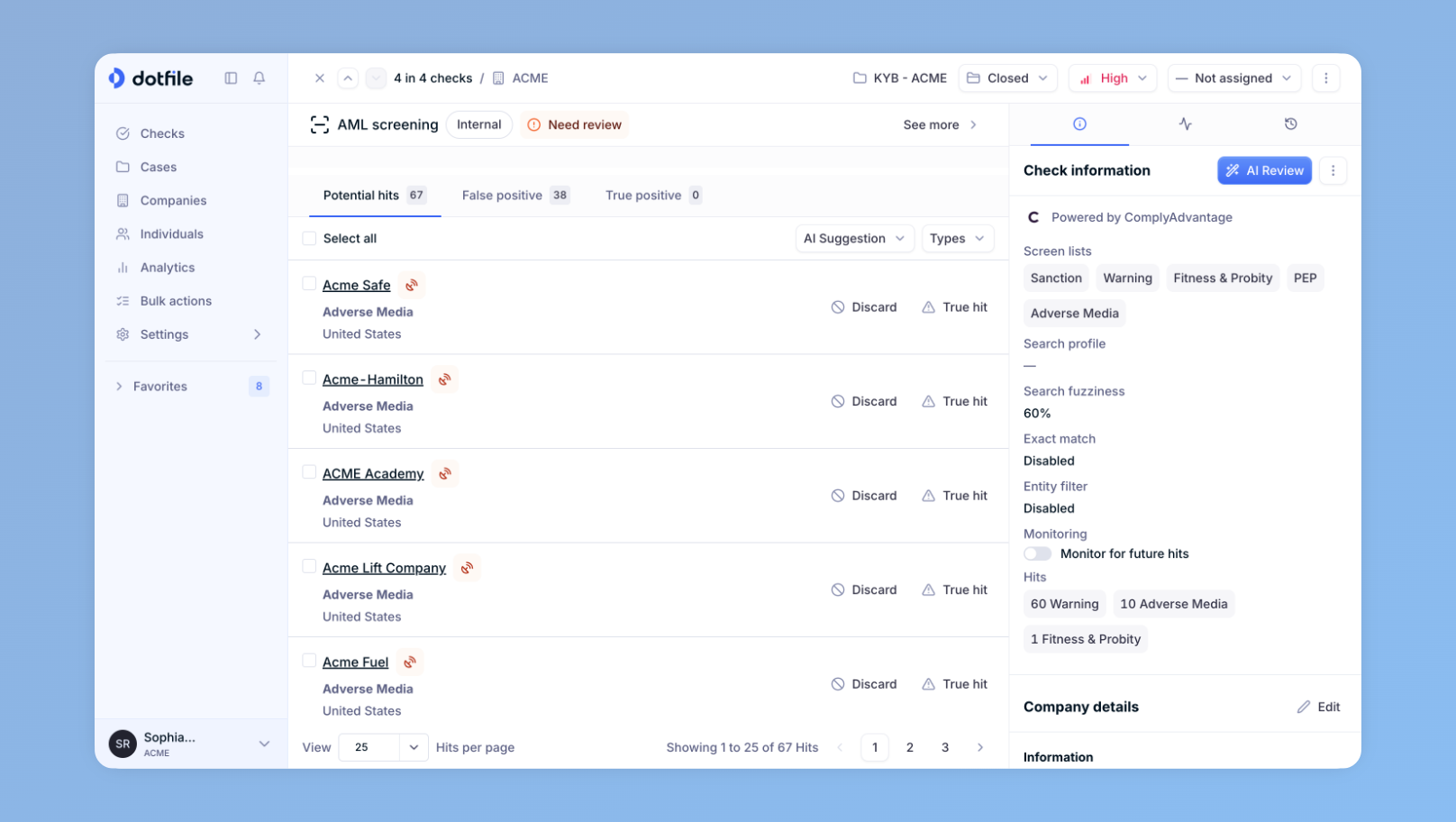
Continuous Monitoring & Alerts:
The company monitoring feature is currently available in the following countries:
Tier 0:
- Belgium
- Denmark
- France
- Germany
- Ireland
- Italy
- Japan
- Luxembourg
- Netherlands
- Norway
- Sweden
- United Kingdom
Tier 2:
- Afghanistan
- Austria
- Bosnia and Herzegovina
- Bulgaria
- Cambodia
- Croatia
- Czech Republic
- Estonia
- Finland
- Hungary
- Ireland
- Kosovo
- Laos
- Latvia
- Liechtenstein
- Malaysia
- Moldova
- Montenegro
- Myanmar (Burma)
- North Macedonia
- Poland
- Portugal
- Romania
- Serbia
- Slovakia
- Slovenia
- South Korea
- Spain
- Switzerland
- Thailand
- Ukraine
- Vietnam
Updated 10 days ago
