Send a manual communication
Introduction
The Communication Hub enables users to directly contact the business contact from within Dotfile for any specific reason.
This feature enhances efficiency by allowing compliance analysts to stay focused on their tasks while maintaining the flexibility to communicate as needed.
How to send an email
-
Locate the "Send Email" button: In each Case, you'll find a new "Send Email" button.
-
Select the recipient: Click the button to open a popup where you can choose the business contact who should receive the email. If their email address isn't already available, you can add it here.
-
Compose your message: Craft a clear subject line and message for your users.
-
Include a Client Portal link: Choose which specific Client Portal you want to direct your users to.
-
Hit send: Your message and portal link will be delivered straight to your user’s inbox.
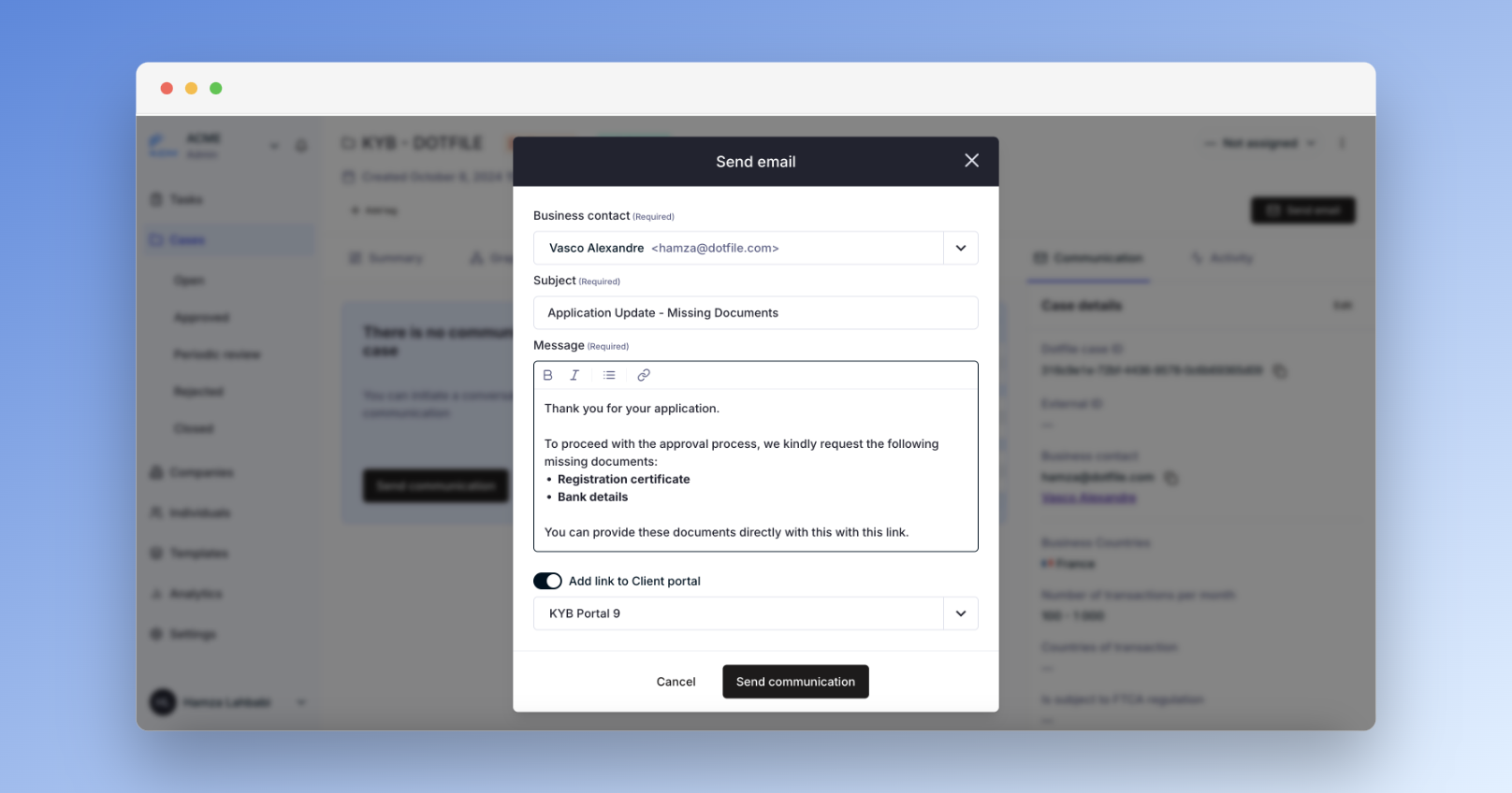
Use the communication hub for a Draft CaseUse this feature in combination with the new Draft Case Status.
When a Case is in Draft, you user will be able to access all the steps from the Client Portal and edit all info. This is helpful to ask your user to edit some of the form responses they have submitted.
When a Case is in any other status than Draft, your user will be directly redirected to the Check page of the Client Portal, and they will only be able to submit new documents, not modify any info.
Updated 5 months ago
