Settings
The general settings of the client portal include:
- Displaying the UUID of the client portal: Useful for identifying the client portal, especially when you have multiple. The UUID is added as a path parameter in the client portal URL.
- Defining a default template: Choose a default template that will be applied if no specific template is set by the workflow.
- Adding a support email: Specify a support email address for contacts who may encounter errors.
- Redirect URL: Specify a URL to redirect contacts to once all checks are completed. You can use the variables
{caseId}and{externalId}in the URL, which will be dynamically replaced. - Allow creation of new cases from the client portal: Enable this feature if you want to allow unknown users to submit cases via the form. Otherwise, the client portal will be accessible only to existing business contacts associated with existing cases, who will be directly redirected to the check page.
- Allow collaboration on the portal: Allow the primary business contact to share access to the verification portal with other individuals
- Define link validity duration: Specify how long the URL remains accessible before a new authentication is required.
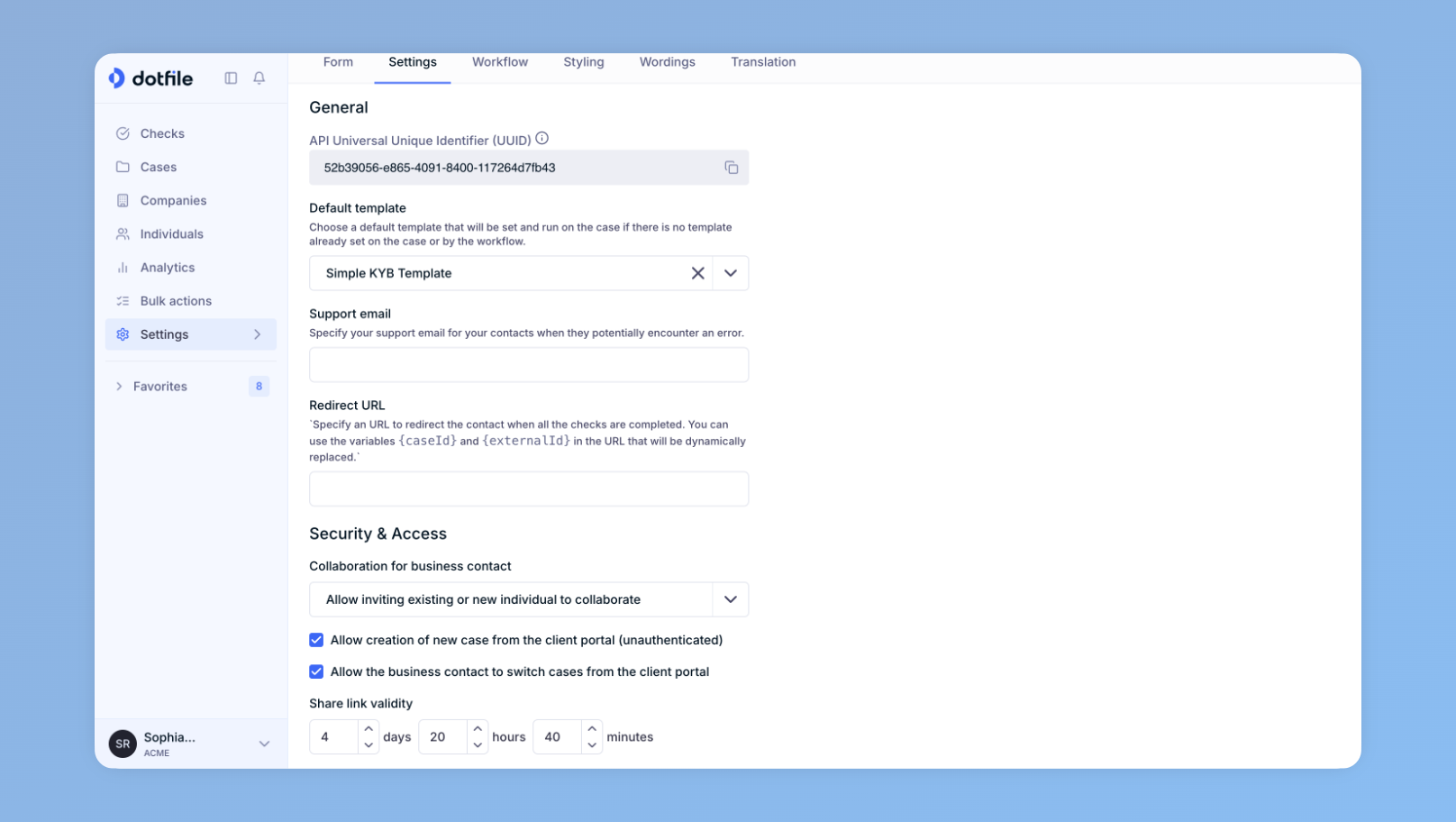
Updated 9 days ago
