Templates
Introduction
Templates allow you to define a list of checks and controls to be run on a Case. With Templates it’s easy to define that all the Cases created with a specific trait (company legal form, company country) undergo the same verifications, without having to manually launch each of them.
Conditional activation and variants in Dotfile allow you to create dynamic verification workflows that adapt based on specific criteria and conditions. This feature helps streamline the KYC/KYB process by automatically applying the appropriate checks based on entity characteristics, risk levels, and regulatory requirements
Configuring a Template
Check configuration
For each check, you can define the conditions under which it should be triggered. Use the three-dot menu to access the check’s configuration panel, where you can set conditional activation and define Variants to override the default workspace settings. Variants are available for AML and Identity Verification checks.
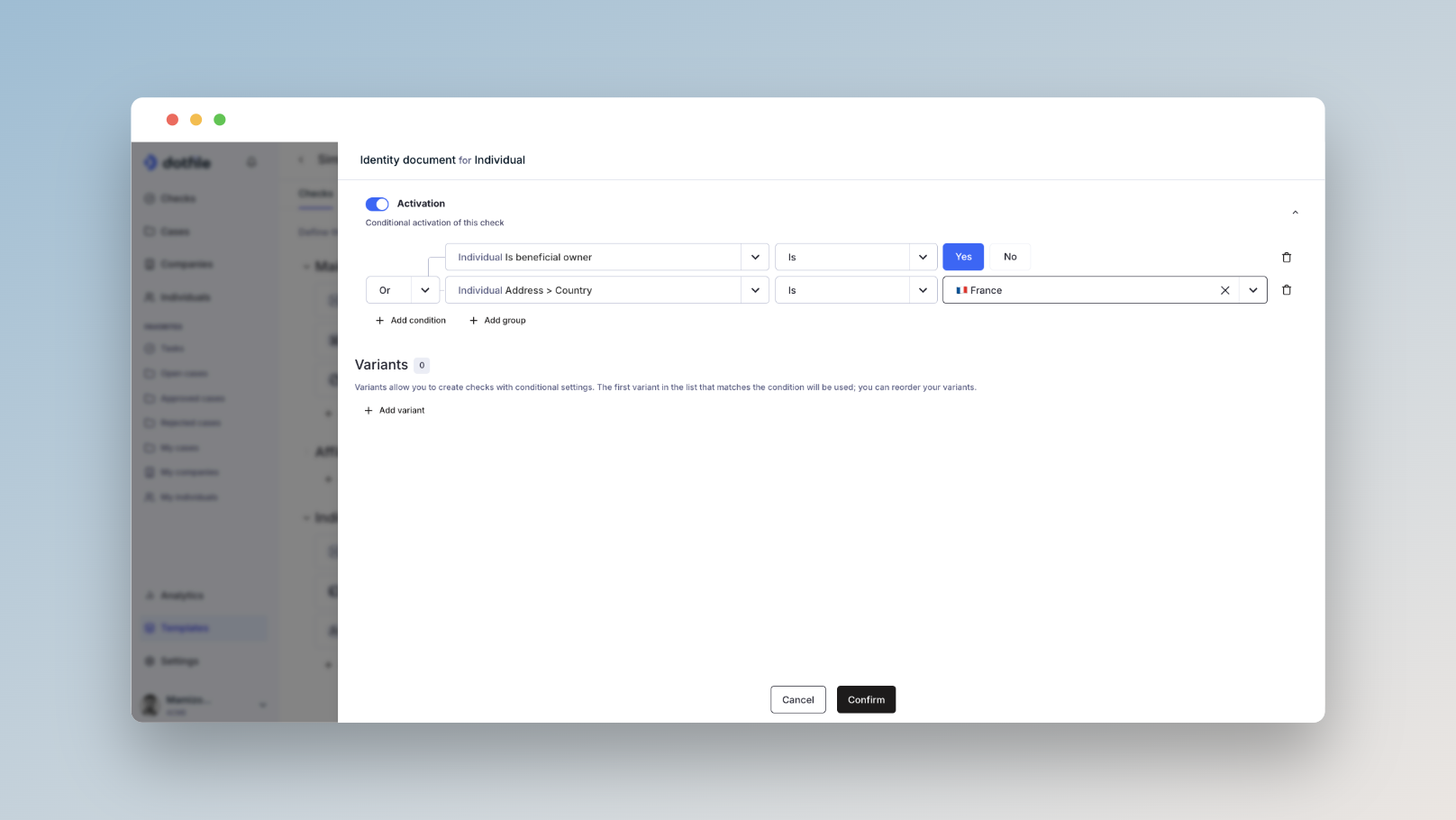
Variants allow you to:
- Apply different Sanctions & PEP screening settings based on the client’s risk profile
- Use different IDV providers depending on the customer’s location, to meet local regulatory requirements or improve pass rates
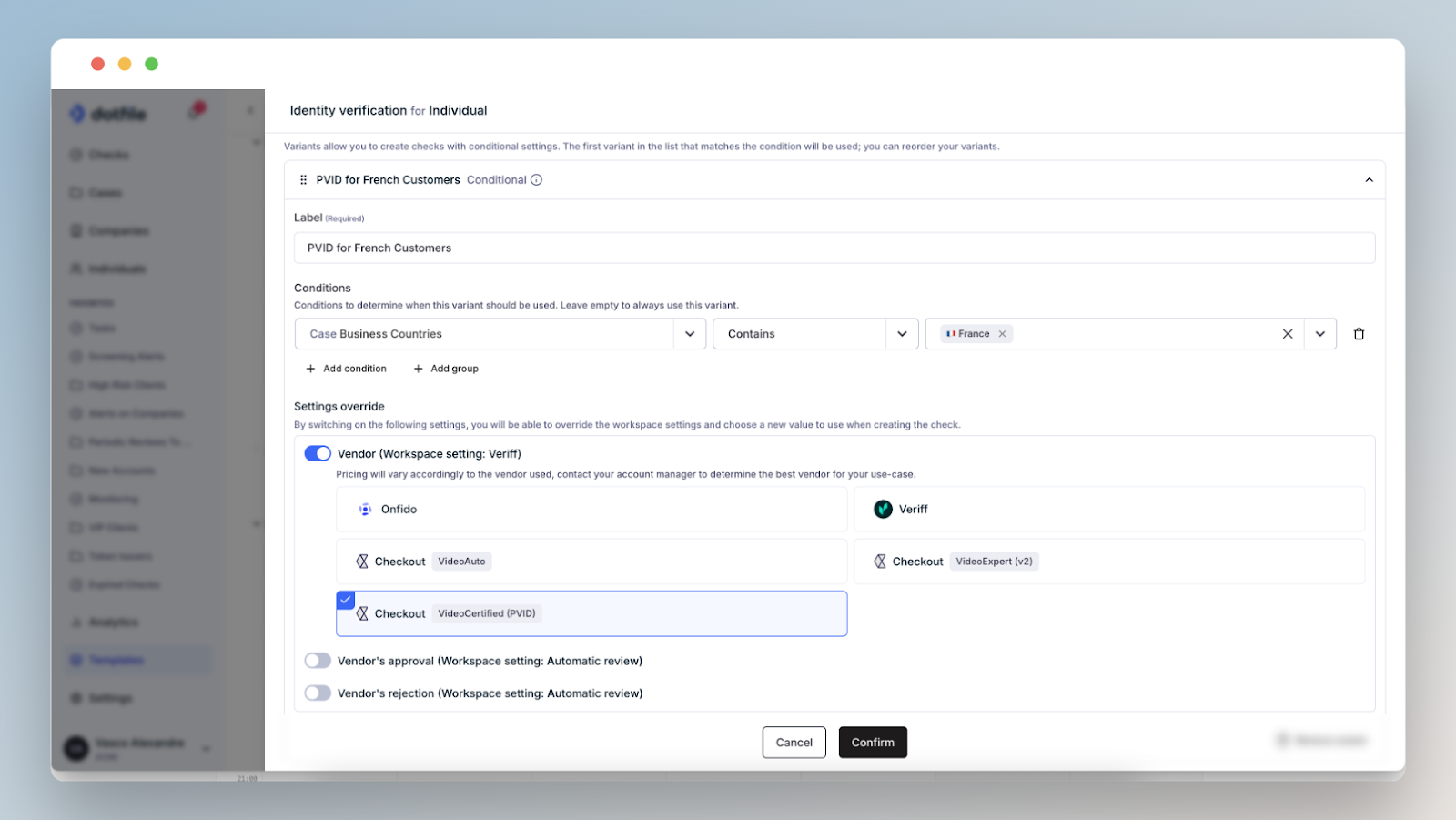
Controls configuration
Add controls to case templates, so they are applied consistently to relevant cases.
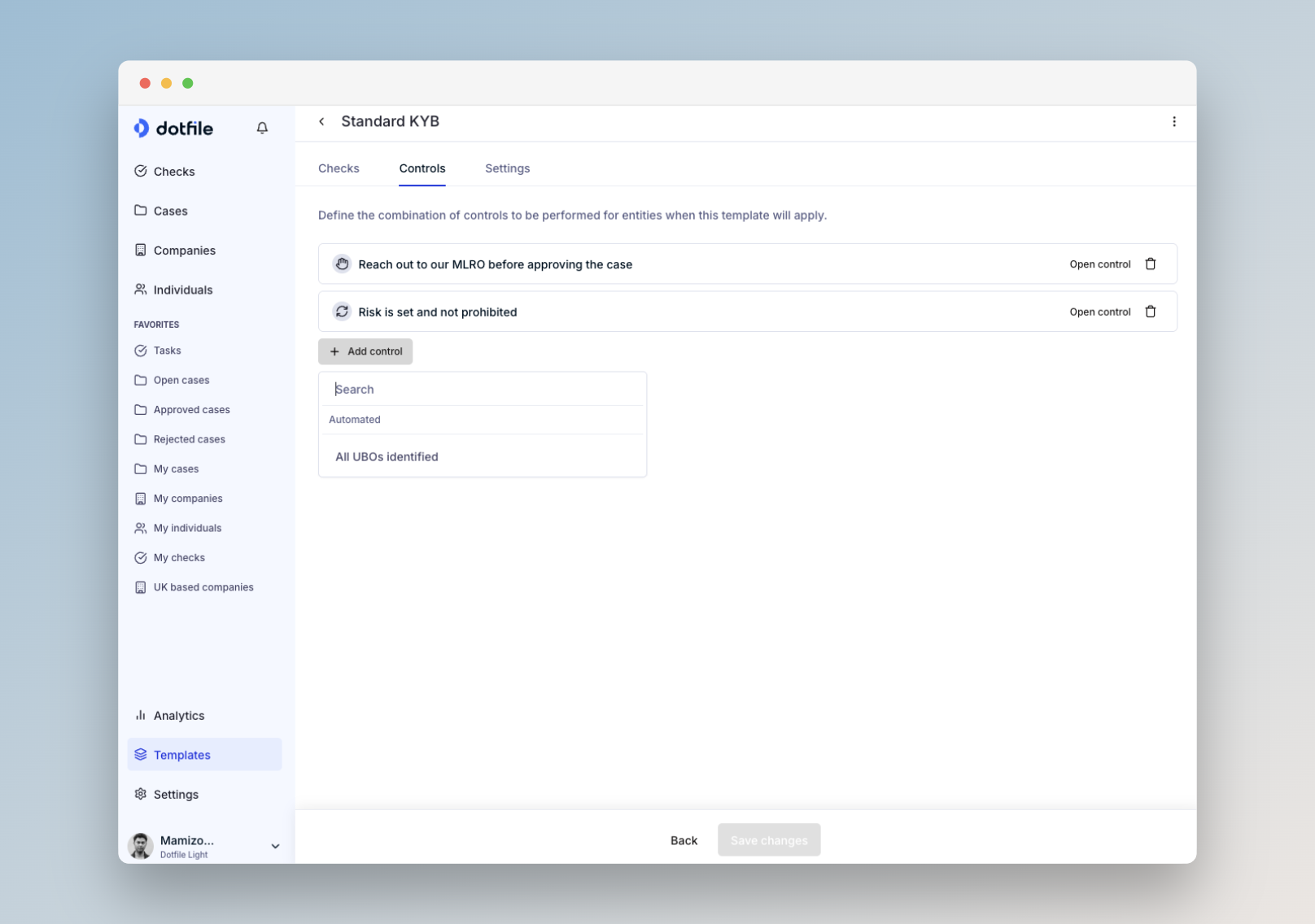
Settings
Multiple settings are available on template configuration :
- Automatic case approval : disabled by default, this setting will automatically approve cases once all checks are approved and all controls are completed.
- Automatic rejection for cases with prohibited risk : enabled by default, this setting will automatically reject cases when its risk level is determined to be prohibited.
- Enforce all controls completed before case review approval : disabled by default, when enabled, it prevents a case from being approved until all related controls have been fully completed.
- Case reopening : disabled by default, this setting allows an approved case to be automatically reopened if any check becomes unapproved or any control is marked incomplete after the initial approval.
- Merge identity check : disabled by default, when enabled the system will only create an Identity Verification check when both the Identity Verification and Identity Document check activation conditions are satisfied for a given individual. This avoids redundancy by merging overlapping identity-related checks, simplifying the workflow and reducing duplicate verification efforts.
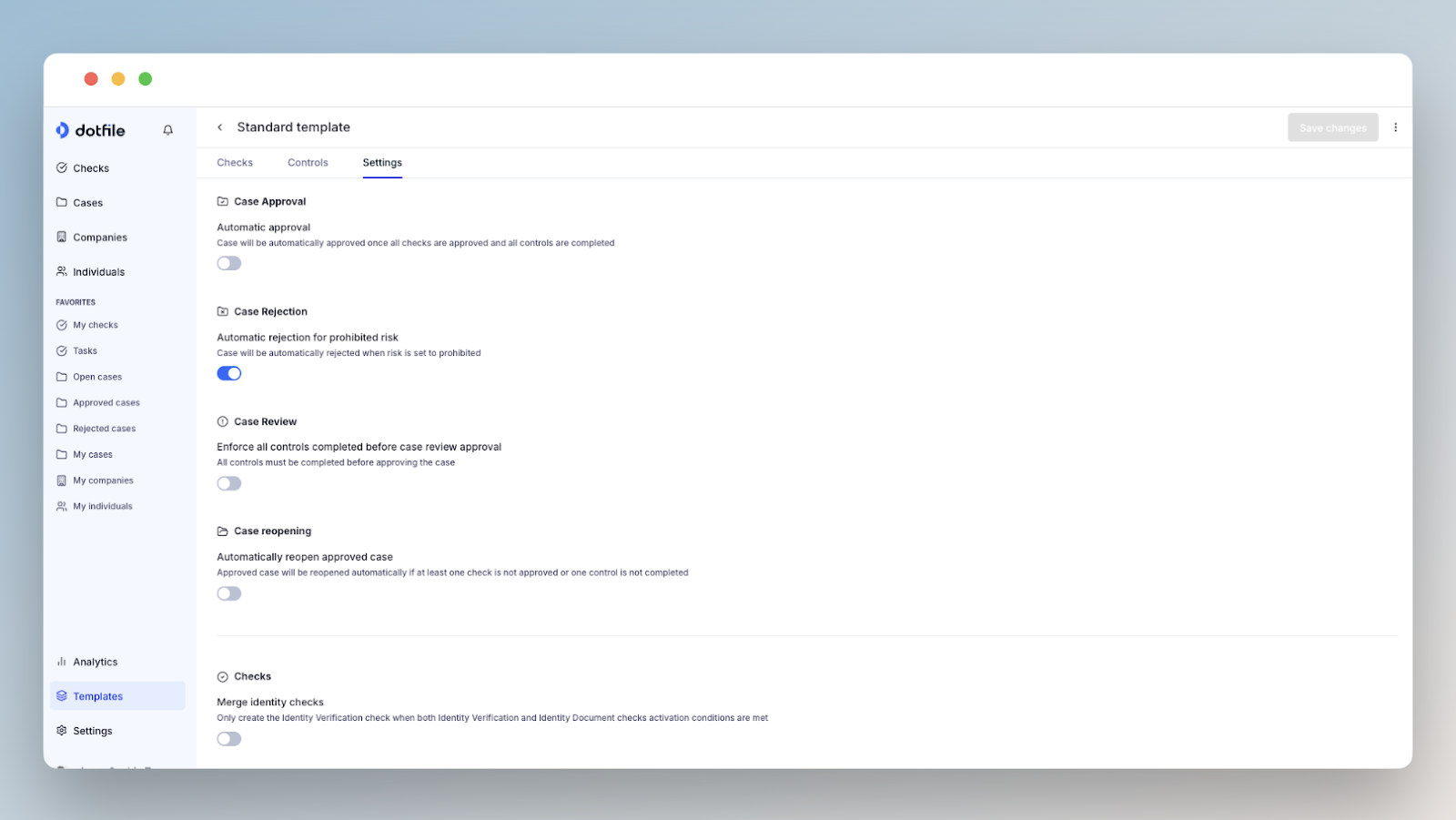
Applying a Template
Templates can be applied to a case in several ways:
- Manually when creating a new Case or on an existing Case, by changing the Template currently applied to a case to another Template
- By associating the template to a client portal
- By API
Template activation is monitored in real time. Any updates to entities or creation of new ones will automatically trigger the appropriate checks and controls, ensuring your case always stays aligned with your template configuration.
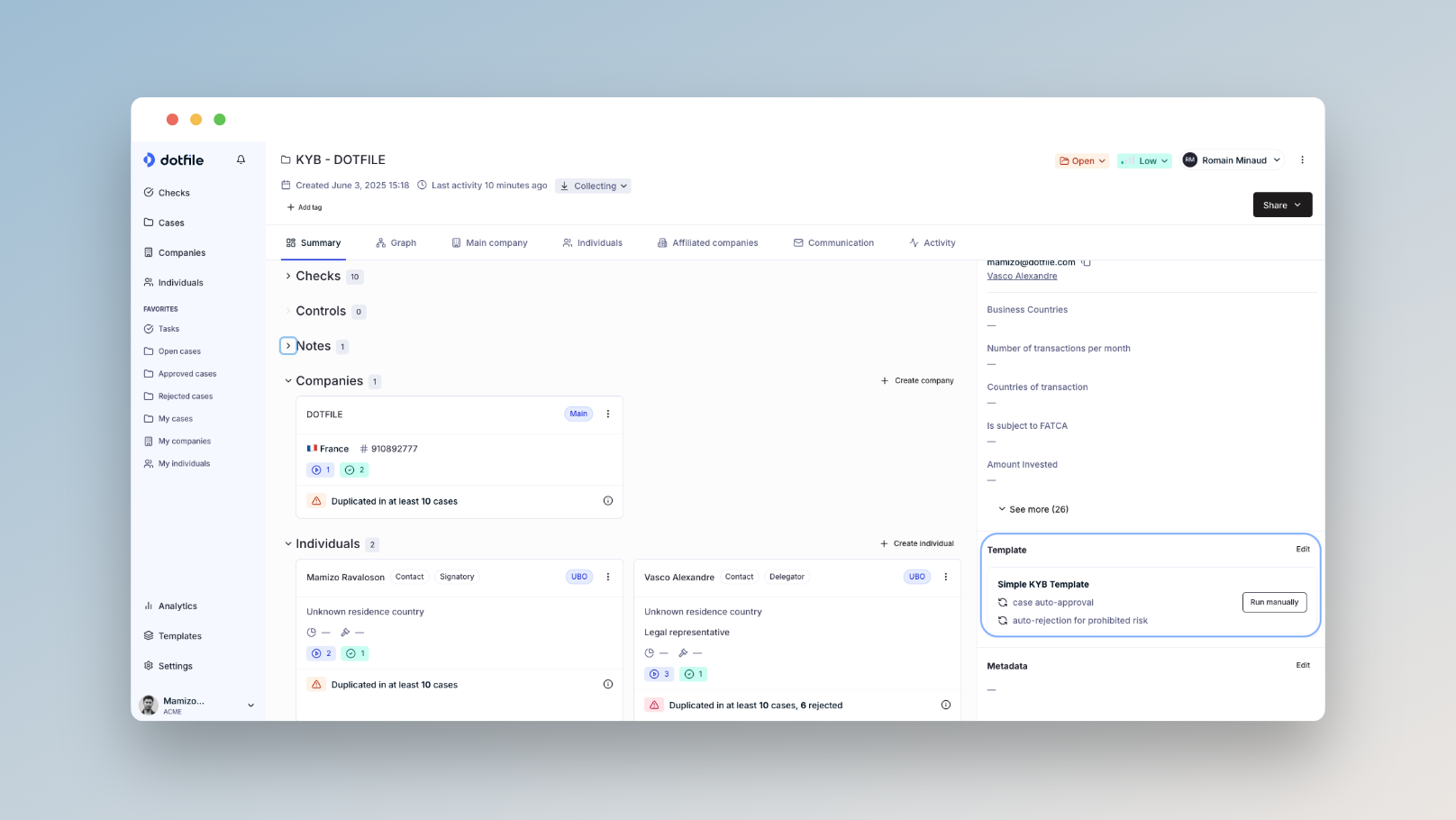
Updated 5 months ago
