Document Order
Introduction
In the Dotfile Console, you can purchase company documents from official sources in more than 100 countries. This gives you access to valuable official documents, allowing you to avoid asking the user to provide information and reducing friction. You don’t have to worry about their authenticity, either, thus speeding up reviews. To order documents, navigate to the Company Profile and access the Document Store, on the right side panel.
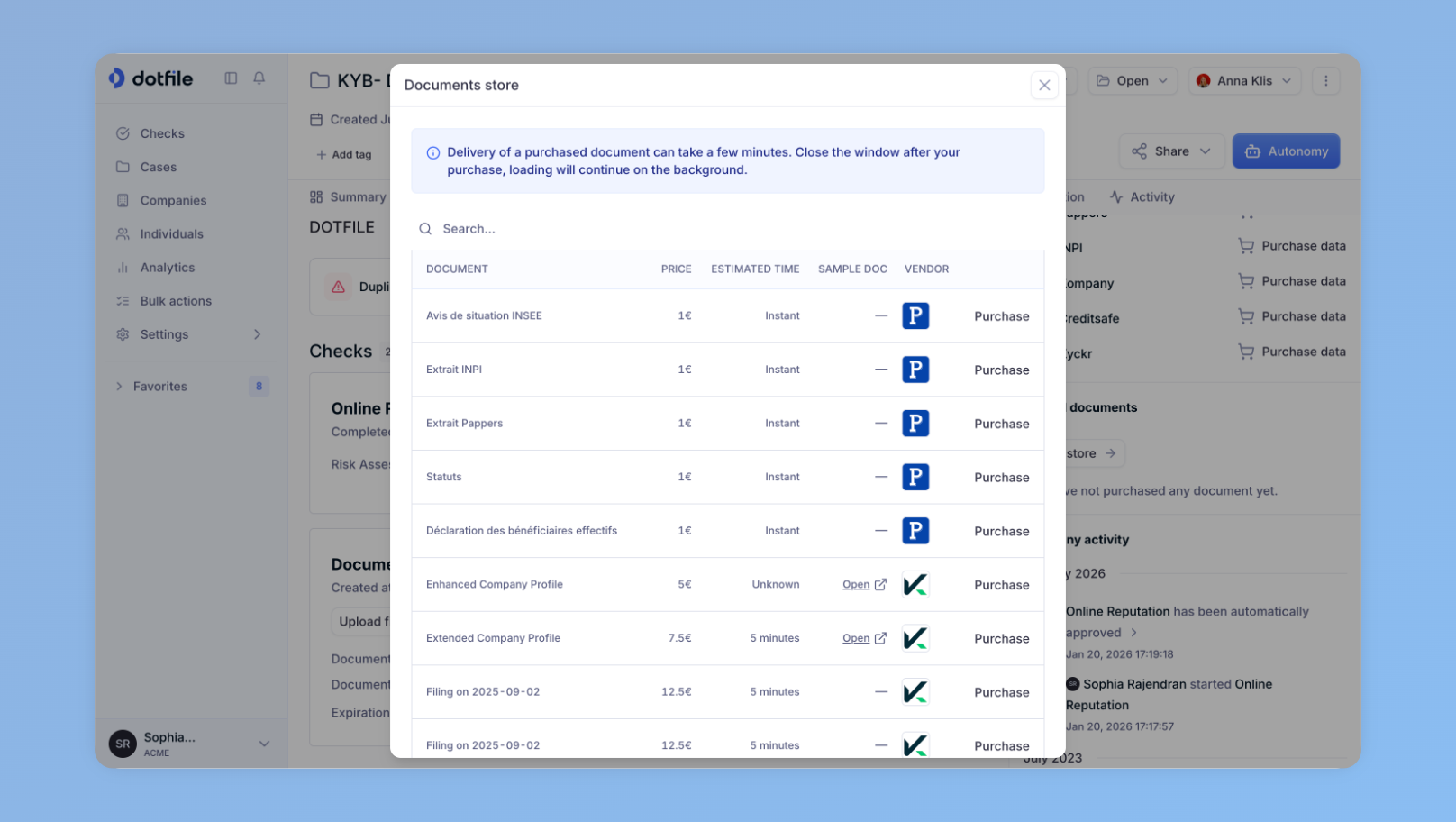
How to Use the Document Store
To benefit from the capabilities of the Document Store, please follow these steps for access to documents:
- Navigate to a Company Profile: You can locate this option within the right side panel of your user interface. Click on the “Open store” button.
- Browse the Document Store: You will see a list of documents that are available for the company. For each document, you can see its price and estimated delivery time. Some documents are manually retrieved from government portals, hence the longer delivery time. For certain documents, you can download a sample before buying the official document.
- Initiate purchase: Click Purchase to initiate the order. Whenever your order is ready, you will be notified in the Notification Center and by email. For as long as your order is pending, an hourglass icon will be displayed next to the Document Store.
- Retrieve your order: You can retrieve your ordered document at all times in the Document Store or click on the in-app or email notifications to download the document immediately.
Here is a video example of how to use the Document Store.
Document List
The list of documents available for order, with availability varying depending on the country in the following, can be found in this document.
Sources and Pricing
We rely on Pappers and Kyckr for official documents access. Most documents for French companies cost 1.00€. Documents for other geographies cost between 2.5€ and 12.50€. Prices are visible in the app and purchases will be billed on your next invoice.
Updated 9 days ago
