Identity Verification
Introduction
Dotfile provides you with several ways of verifying an individual’s identity. You have the ability to mix and match verification methods according to your budget, speed, conversion, and compliance requirements.
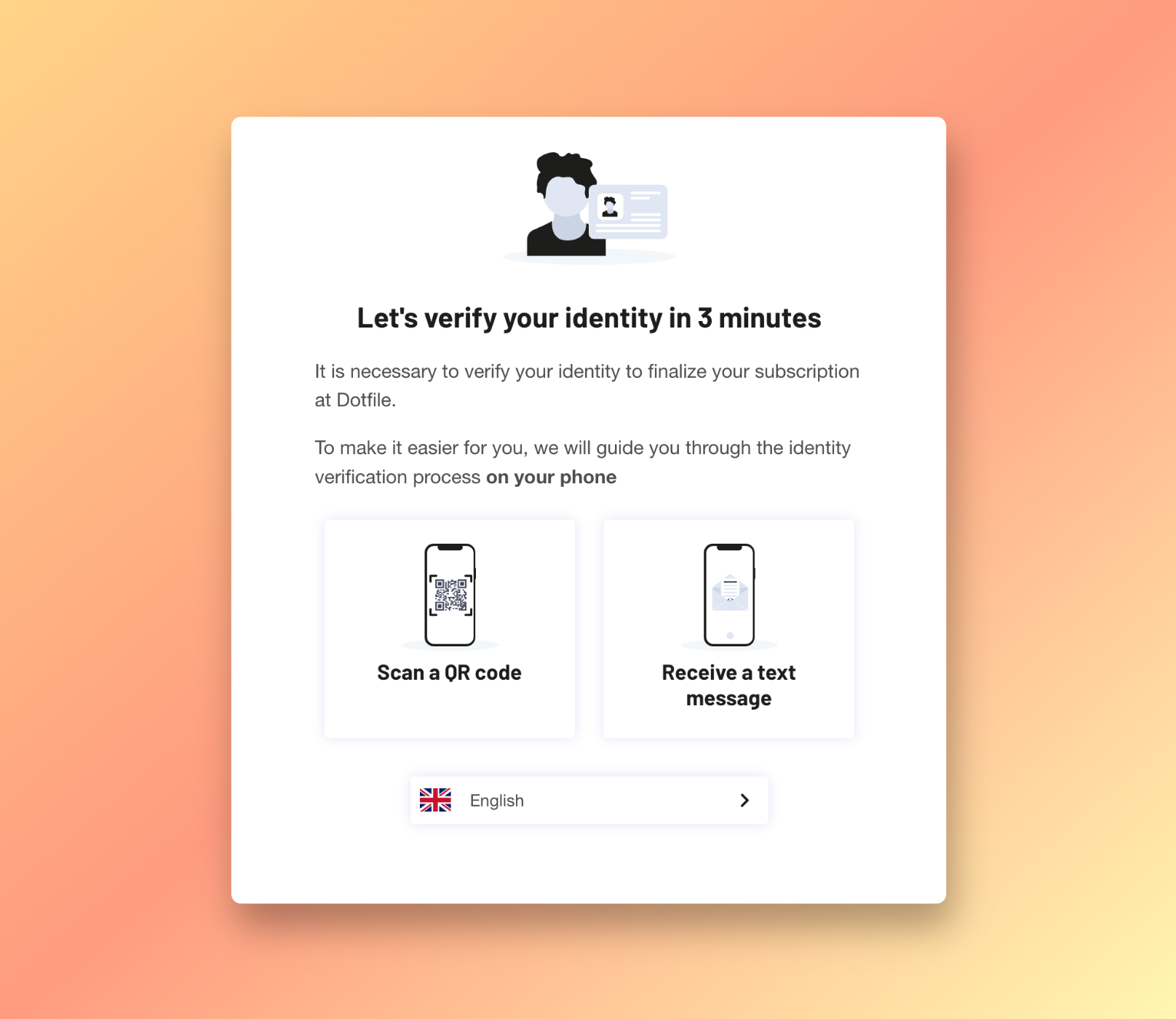
Verification Methods
- Identity Verification: This method requires the end user to film their document and take a video selfie. This is the most secure way to verify an identity because it ensures that both the document and the person are present. For this method, we are relying on providers like Checkout, Veriff or Onfido
- Identity Document: This method relies on a simple PDF or JPEG upload of a picture or a scan of the document. Several verification and anti-fraud checks are performed to ensure authenticity. We are integrated with IDnow and Veriff for this method.
- Manual Identity Document: It is also possible to simply collect an Identity Document for your compliance analyst to review.
Initiating an Identity Verification or an Identity Document Check
Such checks can be initiated from the Dotfile Console, by going to an "Individual" page and clicking “Start New Check” or via a Template.
A common pattern would be to use an Identity Verification check for the person soliciting the account opening at your firm, and a standard Identity Document Check for beneficial owners.
You can find a video example of how to initiate both checks here.
Results
When the verification is pending (between a few seconds and one minute), the status of the check will be “Processing”, before being “Approved” or “Rejected”.
Key information of the document is extracted automatically (name, date of birth, nationality, document type, and document number).
If you don’t want the check to automatically be “Approved” or “Rejected”, for instance, because you would like to have the opportunity to override the decision manually, you can do so from the Settings section.
Usage over API
All these checks can be initiated or retrieved over API. In the case of an Identity Verification, the API will respond with a URL that you can pass to the end user for them to complete the verification. In the case of an Identity Document, you will have to upload the document via API. You can read more about using our API for Identity Verification here.
Updated 5 months ago
