Dynamic Templates and eSignature
Product update • Jun 16th, 2025
Introducing Conditional Templates & Variants
Managing KYB/KYC workflows just got a lot simpler. Dotfile now supports Conditional Templates and Variants, unlocking powerful new ways to automate and tailor your case checks—without multiplying templates or relying on complex workflows.
What's new ?
- Intuitive Template Check Builder: The new UI makes it simple to set up checks, visualize, and manage even the most complex conditional logic
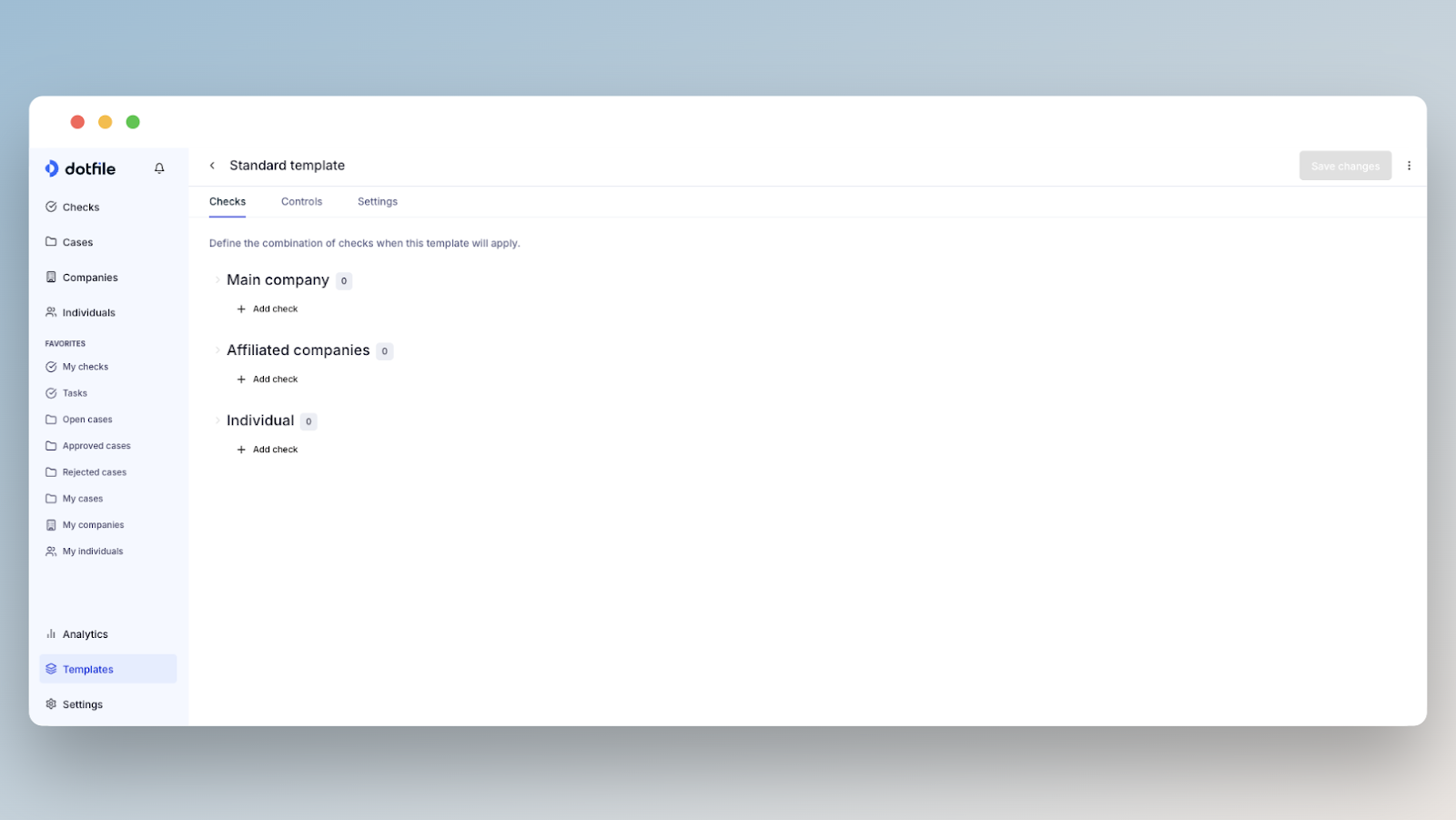
- Conditional Templates: Define exception-based logic directly in your templates. Activate checks and controls only when specific conditions are met (e.g., country, risk profile, past actions), eliminating the need to clone templates for each scenario.
- Variants & Overrides: Create variants checks with granular overrides—like AI suggestions, monitoring, or verification modes. Easily override workspace defaults for specific cases or checks. Available on AML and Identity verification check, variants allow to have different Sanctions & PEP screening settings depending on client risk profile and choose different Identity verification providers depending on customer's location to comply with local regulations or optimize pass rate for instance.
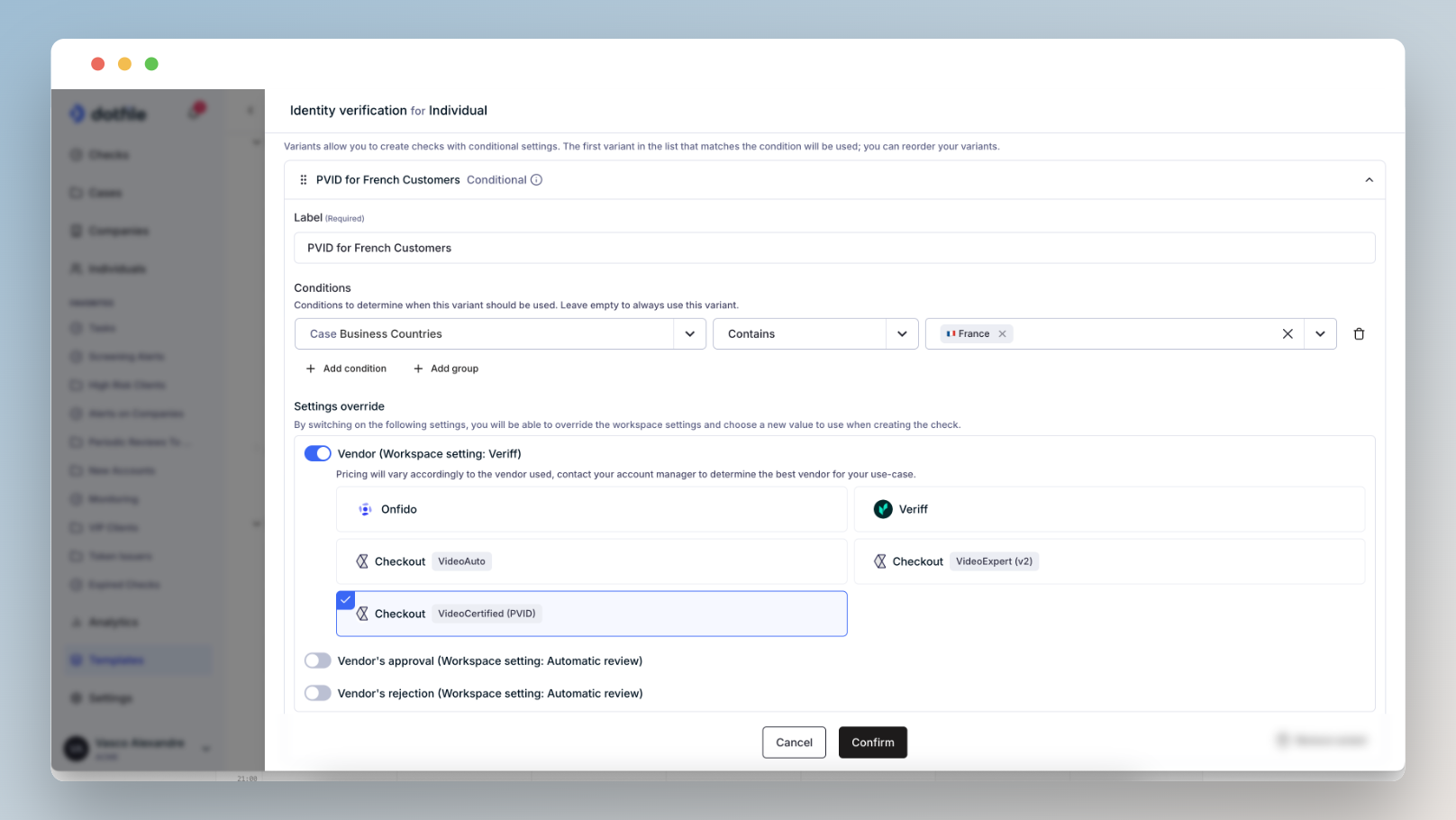
Avoid duplicate creation: a new setting to prevent the creation of checks if another individual or company in the workspace has already validated the check. Your users will never have to complete the same check twice!
Automate Case Reopening: until now, if a the status of a check changed back from Approved to Need Review, it didn’t change the status of the Case. Some customers have expressed the need to automatically re-open the Case if one of the underlying check or control is not Approved anymore (for instance when there is a monitoring alert). This is now possible with this setting!
Read more on our documentation
Introducing Electronic Signature Checks
We're excited to announce the launch of the Electronic Signature Check — a new way to generate legally binding documents and collect eSignatures directly within Dotfile.
Why Electronic Signature?
- Reduce Manual Effort: Instantly generate documents from case data and obtain signatures—all in one place.
- Stay Compliant: Ensure every signature is legally binding, auditable, and securely stored.
- Faster Workflows: Eliminate back-and-forth and delays in contract approval with an integrated, seamless signature flow.
How it works ?
- For Individuals Only: The check is available for Individuals and leverages on Document Templates.
- Automated or Manual: Add the check manually in the Console or automatically via Templates.
- Secure & Streamlined: Signers are guided through a secure eSignature process, and both the signed document and signature certificate are automatically stored in the Case.
- Powered by Yousign: Our integration with Yousign ensures a robust, compliant signature experience.
Read more on our documentation
Updated 5 months ago
