Online Reputation
Introduction
The Online Reputation Check uses advanced AI to quickly gather and analyze publicly available information about a company from multiple web sources. This automated check replaces time-consuming manual research, surfacing insights and risk signals that might otherwise be missed, and delivering a clear reputational risk profile in seconds.
How it works
The Online Reputation Check uses an AI-powered web search and analysis process to assess a company’s online presence, credibility, and potential risks.
By putting the company information in context, the system searches public sources, analyzes the findings, and generates:
- A clear, concise summary of relevant online mentions
- An AI-driven risk profile comment
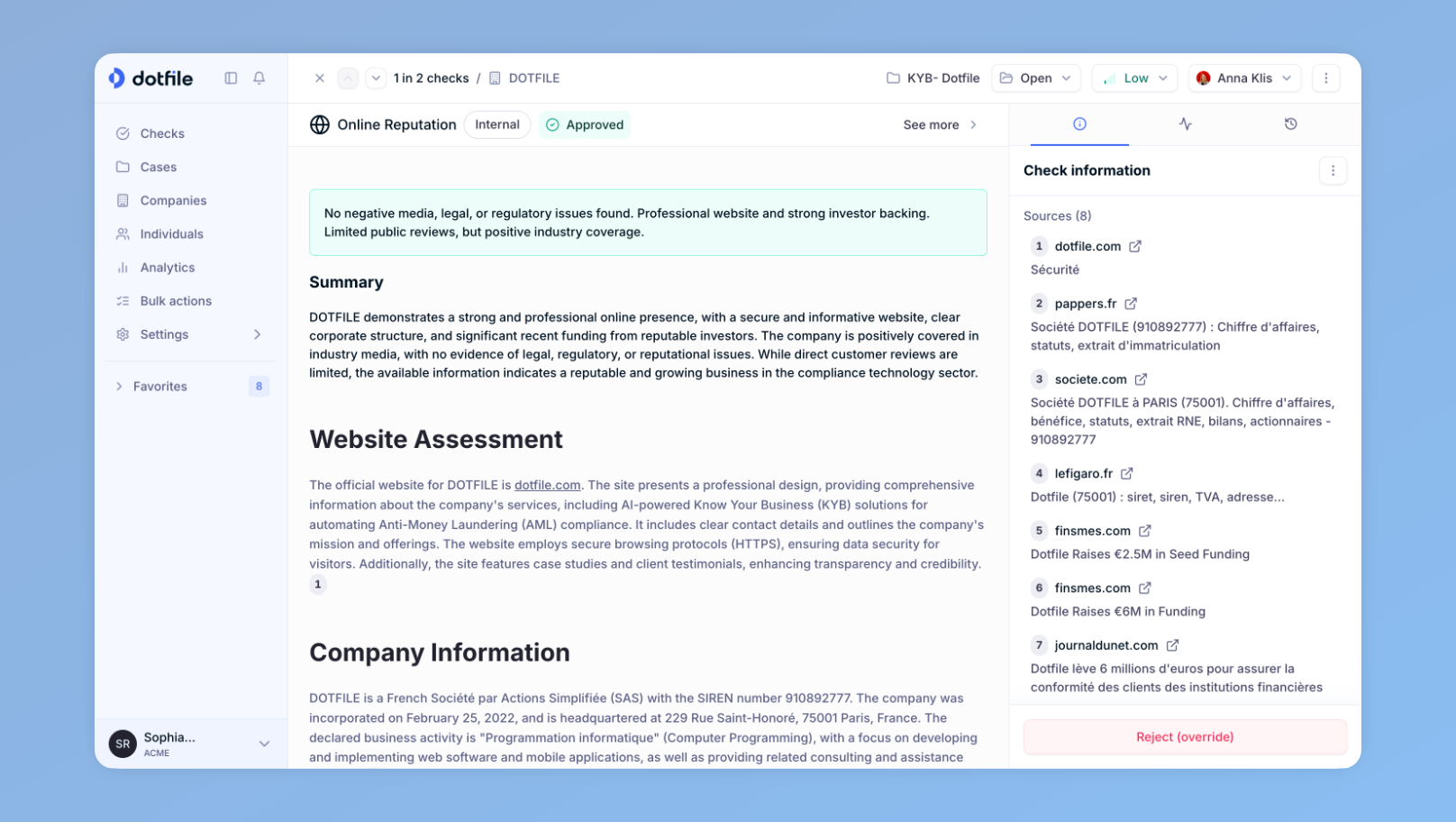
If the system finds too little information, negative signals, or suspicious results, the check status will be set to “Need Review”. Your compliance team can then manually review the report and decide whether to approve or reject it. Otherwise, the check is approved automatically.
How to use Online Reputation check
You can run this check directly from the Dotfile Console by opening a company’s page (main or affiliated) and clicking “Start New Check”, or by adding it to a Template.
Prompt customization in settings
The Online Reputation Check comes with a default multi-section prompt to shape the scope and depth of the analysis performed by the AI. Customizing the prompt lets you tailor the check to your internal policies, risk appetite, and sector-specific needs.
How to customize the prompt
Dotfile includes a robust default prompt covering website assessment, company information, public sentiment, and risk indicators.
In your Workspace Check Settings, you can modify the default prompt to add, remove, or rephrase instructions according to your requirements. Changes to the prompt will affect how the AI interprets and structures the report.
If needed, revert to the Dotfile default prompt with a single click “Restore default prompt”.
Note: custom prompts are limited to 6,000 characters.
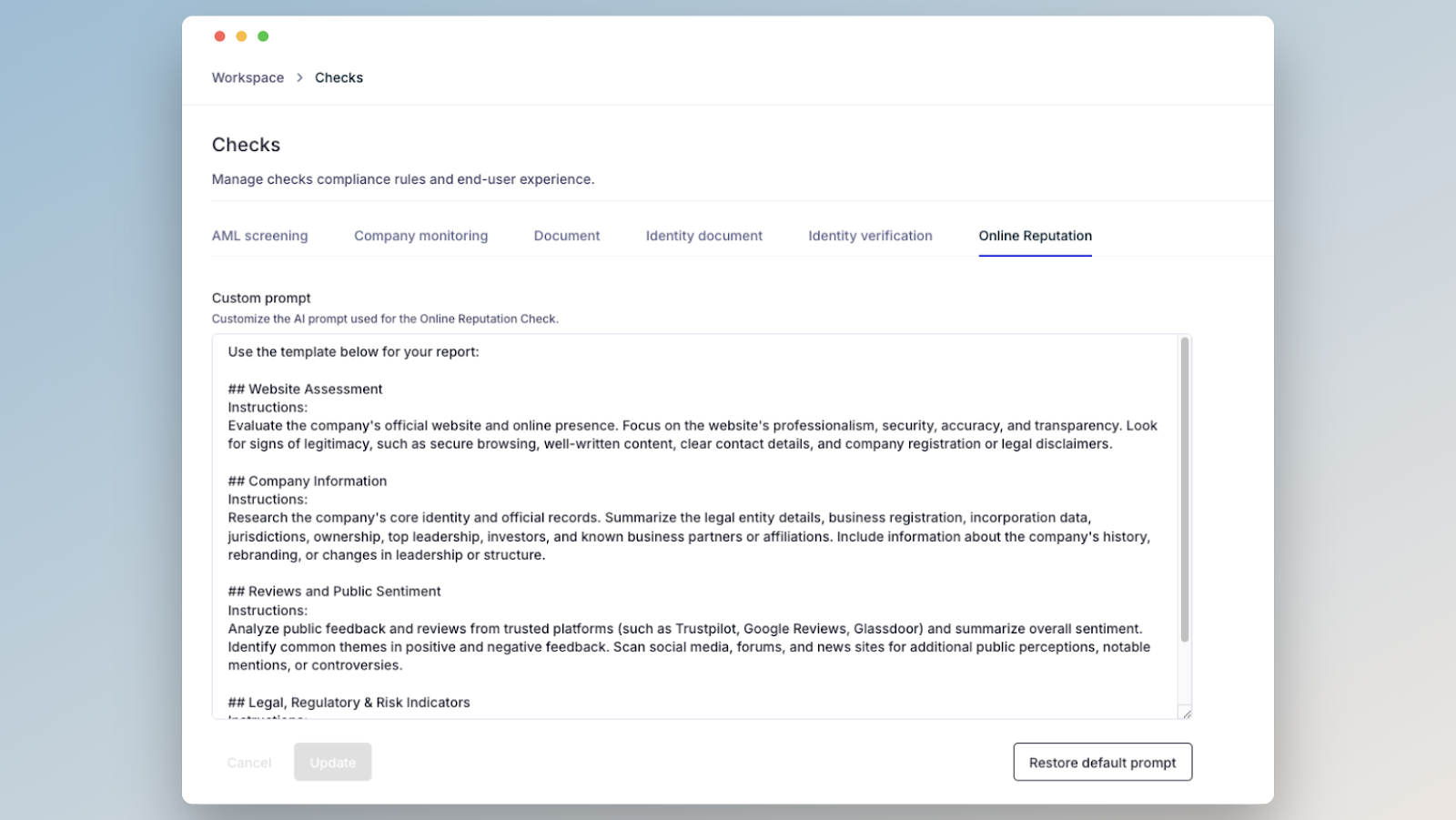
Default prompt for reference
## Website Assessment
Instructions:
Evaluate the company's official website and online presence. Focus on the website's professionalism, security, accuracy, and transparency. Look for signs of legitimacy, such as secure browsing, well-written content, clear contact details, and company registration or legal disclaimers.
## Company Information
Instructions:
Research the company's core identity and official records. Summarize the legal entity details, business registration, incorporation data, jurisdictions, ownership, top leadership, investors, and known business partners or affiliations. Include information about the company's history, rebranding, or changes in leadership or structure.
## Reviews and Public Sentiment
Instructions:
Analyze public feedback and reviews from trusted platforms (such as Trustpilot, Google Reviews, Glassdoor) and summarize overall sentiment. Identify common themes in positive and negative feedback. Scan social media, forums, and news sites for additional public perceptions, notable mentions, or controversies.
## Legal, Regulatory & Risk Indicators
Instructions:
Investigate whether the company has faced legal disputes, negative media coverage, regulatory sanctions, or operates in high-risk jurisdictions. Look for any association with shell companies, nominee directors, or other risk indicators. Note any unusual or suspicious changes in business data or discrepancies between public claims and verifiable facts.
Example of custom prompts
Example 1: Focus on e-commerce
## Website Authenticity
Instructions:
Assess whether the merchant website matches the declared business activity. Look for product listings, terms and conditions, and refund policy. Check for duplicate content or signs of a template/fake website.
## Customer Feedback
Instructions:
Summarize reviews from e-commerce platforms (Trustpilot, Amazon, Google). Highlight complaints about delivery, product authenticity, or chargebacks.
## Regulatory Warnings
Instructions:
Check for warnings from consumer protection agencies or recent news about scams or fraud related to this website.
Example 2: Enhanced transparency for financial entities
## Management and Ownership
Instructions:
List names, roles, and professional backgrounds of key management and shareholders. Check for links to other regulated financial institutions.
## AML/CTF Red Flags
Instructions:
Look for adverse media, sanctions, or enforcement actions in the past 5 years. Pay special attention to activities in high-risk countries or sectors (crypto, gambling).
## Customer Reviews
Instructions:
Summarize Trustpilot and Glassdoor ratings, noting specific concerns about transparency or regulatory compliance.
Best practices
- Test your prompt: Run a few sample checks and review the reports to ensure you’re getting the information you need
- Iterate: Refine your prompt based on real case experience
- Keep language neutral and clear: This helps the AI focus on facts and verifiable information
- Structure the prompt with sections to have a better report rendering
This check requires OpenAI to be configured in Dotfile AI vendor preference
Updated 23 days ago
