Recover from data comparison errors
Introduction
This section explains how the client portal addresses data mismatches during the ID verification process, helping to streamline the user experience and reduce inconclusive checks in the Dotfile workspace. It enables end users to resolve discrepancies between declared data in the questionnaire and extracted data from uploaded documents before submission to the back office.
Purpose
The goal is to improve the success rate of ID verification, reduce the need for manual interventions by analysts, and prevent users from being stuck in repetitive rejection loops caused by issues such as typographical errors in the questionnaire or mismatches in document data.
How It Works
- Document Analysis: When a user uploads an ID in the client portal, the system analyzes the document by comparing the declared data with the extracted data.
- Recovering from data comparison errors: If discrepancies are detected, users are prompted to update their declared data through a dedicated interface, with up to three retry attempts.
- Escalation: If the discrepancies persist after three attempts, the document is sent to the Dotfile workspace for manual review and resolution by an analyst.
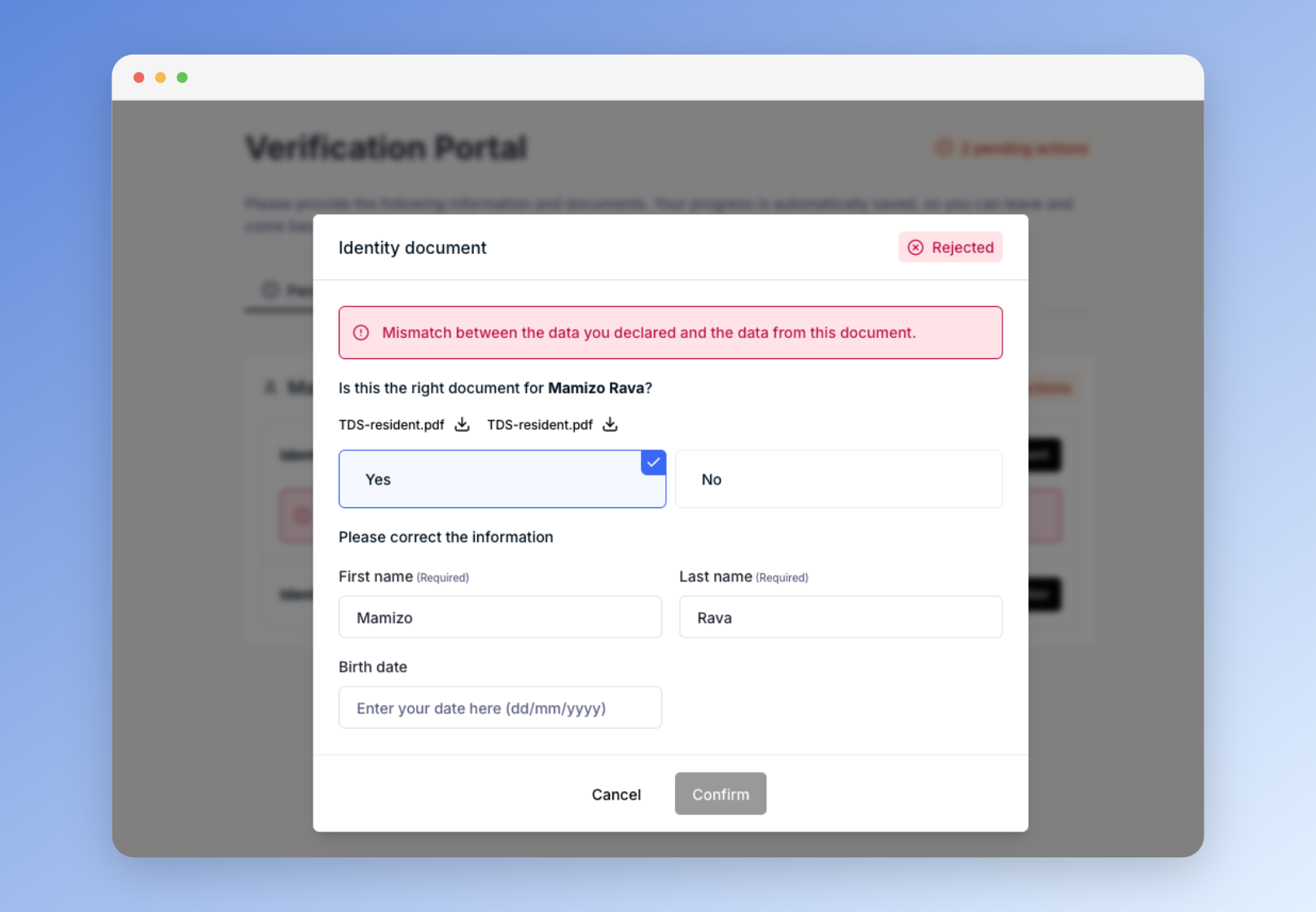
Key Benefits
- Enhances the efficiency and reliability of the ID verification process.
- Allows end users to correct data proactively, improving their experience.
- Minimizes manual processing for analysts in the Dotfile workspace.
- Reduces inconclusive checks and repetitive rejection loops.
Updated 5 months ago
