Veriff Configuration
Veriff offers two types of verification: Identity Document and Identity Verification.
Configure Identity Documents
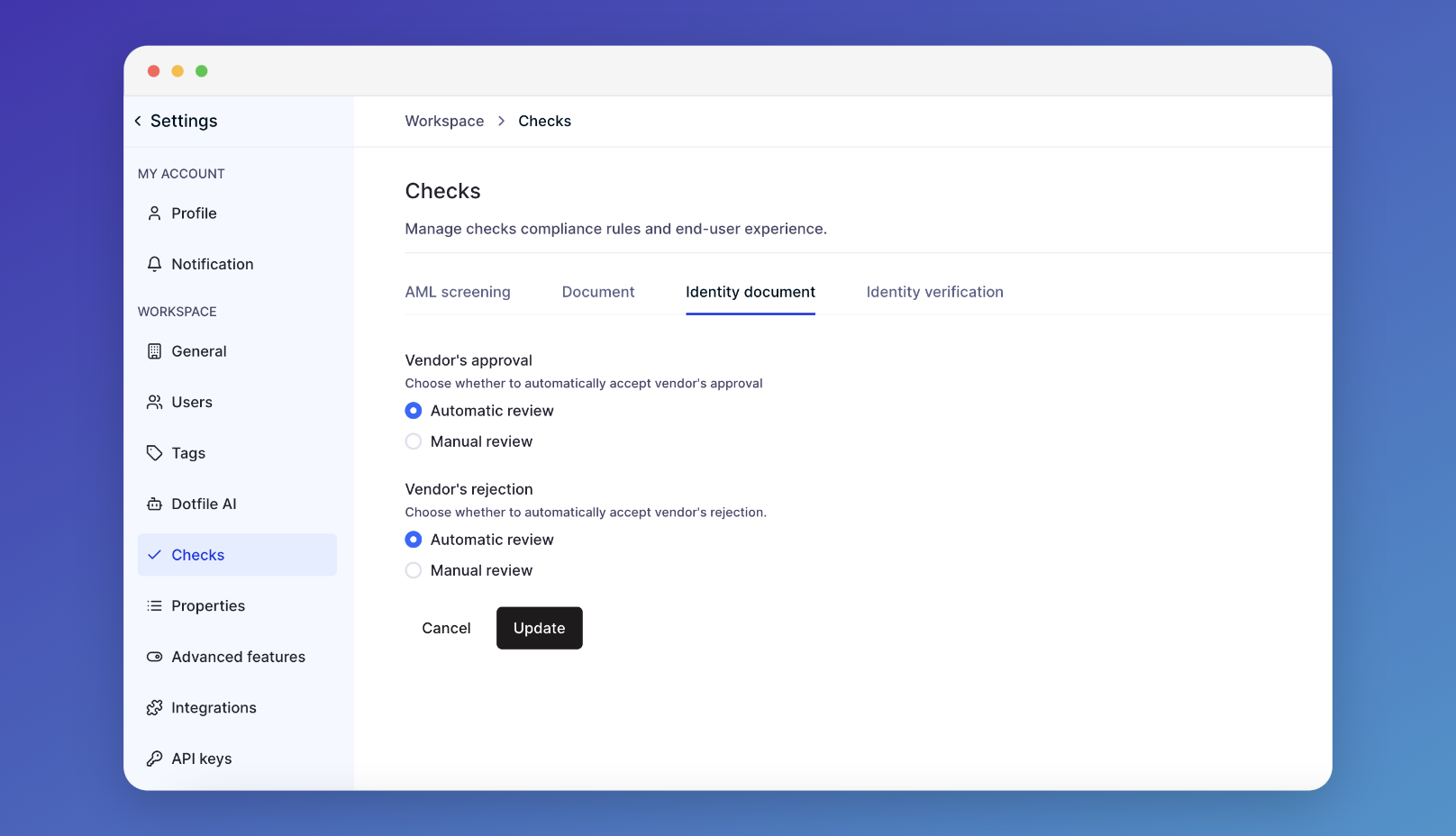
Identity Document Involves uploading a simple PDF or JPEG picture or scan of an identity document. Several verification and anti-fraud checks are performed to ensure authenticity.
Identity Verification (Liveness verification)
In addition to document verification, Veriff also offers identity verification, a more secure method that requires the end user to film their document and take a video selfie to ensure that both the document and the person are present.
It can be enabled within your settings under the "Checks" then "Identity Verification" tab.
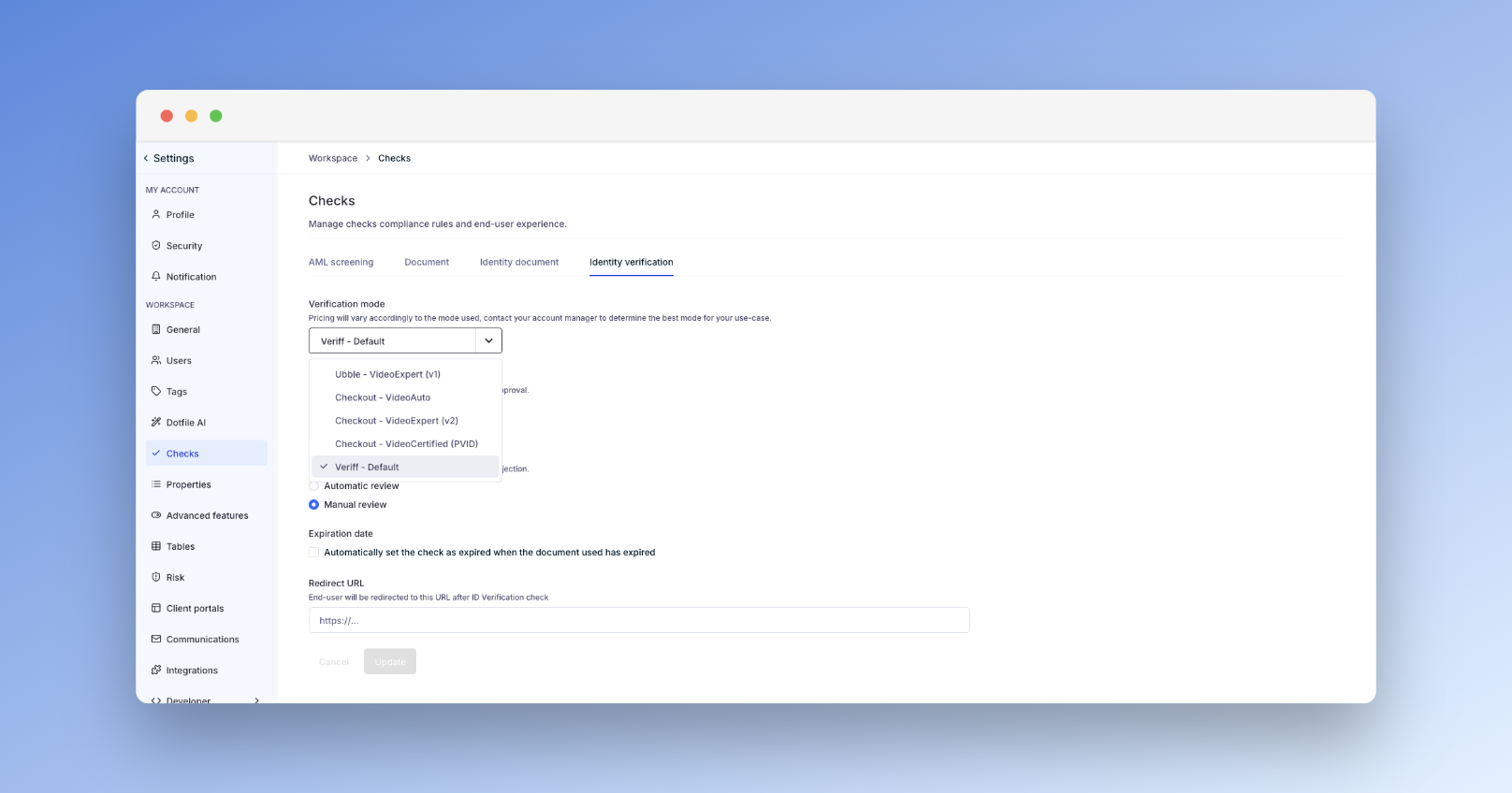
Both ID verification check can be configured to be automatically approved or rejected based on the result from Veriff, or it can be set up for manual review. In the latter scenario, the user will be notified, and a task will be created.
Request specific configuration
Please reach out to your Customer Success Manager at [email protected] if you require custom configurations for Veriff, including:
- Rejecting black & white documents
- Rejecting cropped documents
- Rejecting specific types of IDs based on countries:
- Passport
- ID Card
- Residence permit
- Driver's license
Updated 5 months ago
